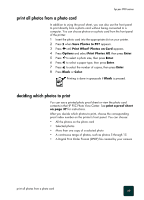HP PSC 950 HP PSC 900 Series - (English) Reference Guide - Page 47
print a DPOF file, learn more
 |
UPC - 725184893704
View all HP PSC 950 manuals
Add to My Manuals
Save this manual to your list of manuals |
Page 47 highlights
print a DPOF file learn more hp psc 900 series The Digital Print Order Format (DPOF) is an industry-standard print file request that can be created by some digital cameras. See your digital camera documentation to see if it supports Digital Print Order Format (DPOF). The DPOF file is stored by the digital camera on a photo card and specifies the following information: • Which photos to print • The quantity of each photo to be printed 1 Insert the photo card into the appropriate slot on your printer. 2 Press 2 when Save Photos to PC? appears. 3 Press until Print What? Use DPOF appears, then press Enter. 4 Press or Options to select a photo size, then press Enter. 5 Press to select a paper type, then press Enter. 6 Press Black or Color. See the photo card section in the onscreen User's Guide to learn more about: • using the HP Photo Center • finding and selecting images on your photo card • editing images • creating projects • making and printing photo albums • e-mailing an image • uploading a scanned image on the web • sending images to another program • printing a scanned image learn more 41