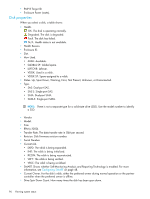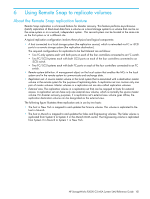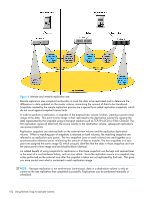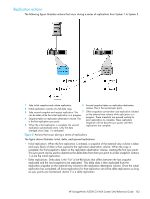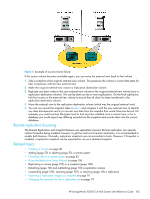HP StorageWorks P2000 HP StorageWorks P2000 G3 MSA System SMU Reference Guide - Page 101
Using Remote Snap to replicate volumes, About the Remote Snap replication feature - g3 fc iscsi
 |
View all HP StorageWorks P2000 manuals
Add to My Manuals
Save this manual to your list of manuals |
Page 101 highlights
6 Using Remote Snap to replicate volumes About the Remote Snap replication feature Remote Snap replication is a licensed feature for disaster recovery. This feature performs asynchronous (batch) replication of block-level data from a volume on a local storage system to a volume that can be on the same system or on a second, independent system. This second system can be located at the same site as the first system or at a different site. A typical replication configuration involves these physical and logical components: • A host connected to a local storage system (the replication source), which is networked via FC or iSCSI ports to a remote storage system (the replication destination). The required configurations for replication to be fault tolerant are as follows: • Two FC-only systems each with both ports on each of the four controllers connected to an FC switch. • Two FC/iSCSI systems each with both iSCSI ports on each of the four controllers connected to an iSCSI switch. • Two FC/iSCSI systems each with both FC ports on each of the four controllers connected to an FC switch. • Remote system definition. A management object on the local system that enables the MCs in the local system and in the remote system to communicate and exchange data. • Replication set. A source master volume in the local system that is associated with a destination master volume in the remote system for the purpose of replicating data. A replication set can contain only one pair of master volumes. Master volumes in a replication set are also called replication volumes. • External view. The replication volume in a replication set that can be mapped to hosts for external access. A replication set can have only one external-view volume, which is normally the source master volume. For disaster recovery purposes, if a replication set's external-view volume goes offline, the replication destination volume can be designated as the external view. The following figure illustrates three replication sets in use by two hosts: • The host in New York is mapped to and updates the Finance volume. This volume is replicated to the host in Munich. • The host in Munich is mapped to and updates the Sales and Engineering volumes. The Sales volume is replicated from System 2 to System 3 in the Munich DATA center. The Engineering volume is replicated from System 3 in Munich to System 1 in New York. HP StorageWorks P2000 G3 MSA System SMU Reference Guide 101