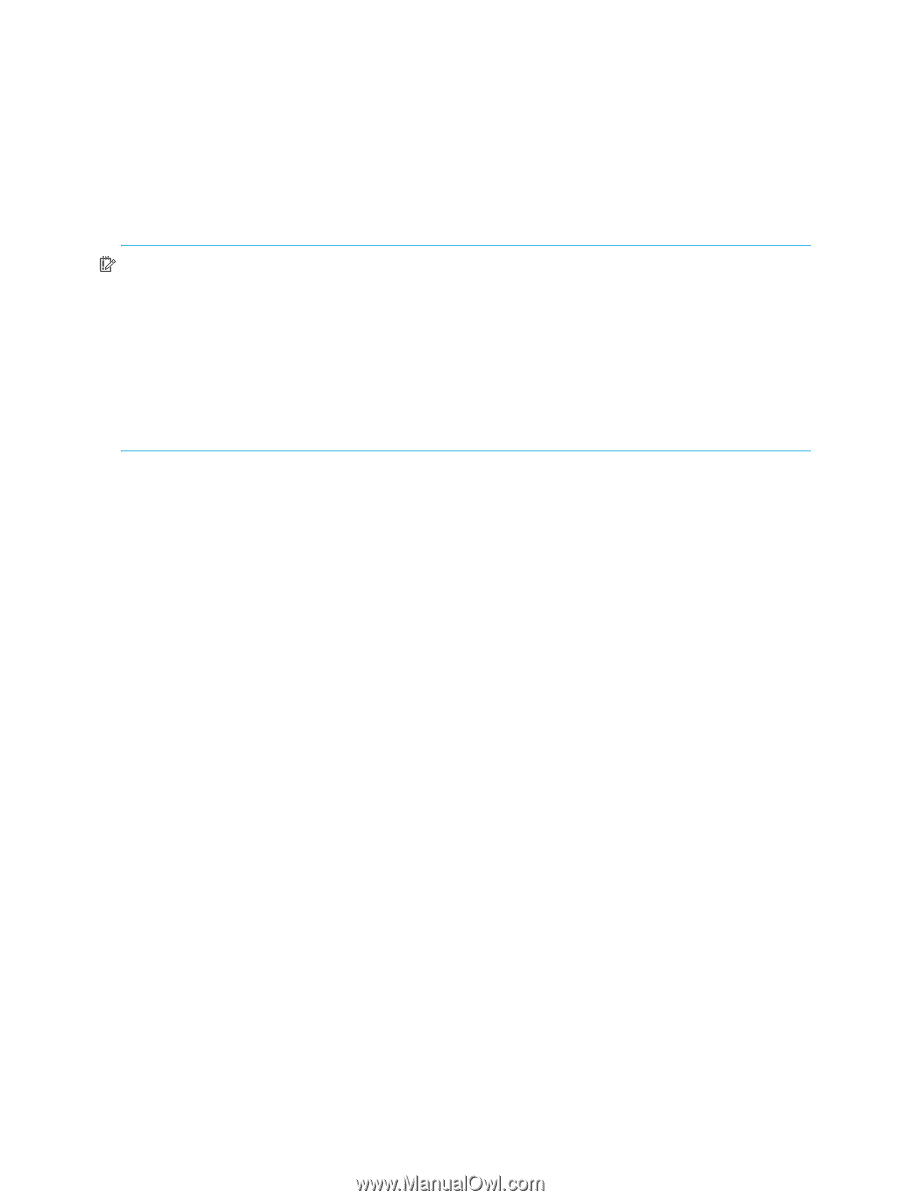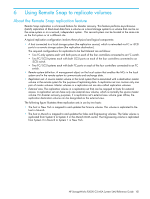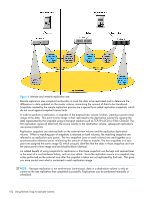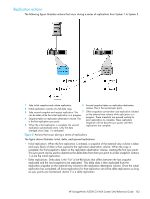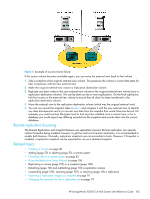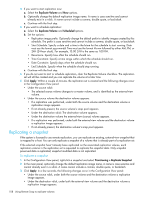HP StorageWorks P2000 HP StorageWorks P2000 G3 MSA System SMU Reference Guide - Page 104
Remote replication disaster recovery - array
 |
View all HP StorageWorks P2000 manuals
Add to My Manuals
Save this manual to your list of manuals |
Page 104 highlights
• Queued replications: New replications can be initiated while other replication snapshots are in the process of being replicated. This enables you to take snapshots at specific intervals while other replications are ongoing. Note that a replication that is initiated while another to the same destination volume is ongoing will be queued, and will not begin to transfer data until the prior one completes. In action 3, Snap 2 is queued while Snap 1 is being replicated; in action 7, Snap 3 is queued while Snap 2 is being replicated. An in-progress replication can be suspended, either manually by a user or automatically if a network error occurs. If you want the replication to continue, you must manually resume it; or, if you want to cancel the replication, you can abort it. IMPORTANT: For a replication to begin, the controller that owns the destination volume must have a link to the controller that owns the source volume. This link must be of the type specified by the link-type parameter supplied during replication set creation or modification. If all links to the controller that owns the source volume fail, but links remain between its partner controller and the controller that owns the destination volume, replications currently in progress or queued may continue, but their progress may not be reported correctly; replications requested after the links fail will not start replicating. If the controller that owns the destination volume loses all links to both controllers of the source array, then the replications will suspend and progress will be updated appropriately; links from the partner controller of the controller that owns the destination volumes are not considered for use. Replications that enter the suspended state must be resumed manually. Remote replication disaster recovery Replication can continue in the event of system faults such as: • Temporary communication failure. Remote replication will retry replication operations according to user-configured policies. • Controller failure. In a dual-controller system, failover will occur and the surviving controller will take over replication processing until controller recovery occurs. • Disk or power supply failure. If a disaster causes the source volume to become inaccessible, you can move the external view to the replication destination volume so that volume can be mapped to hosts. Disaster recovery requires user intervention because decisions must be made based on the data content of replication volumes and their snapshots. 1. Synchronize the replication destination volume to a replication snapshot, preferably a replication sync point. Any data written to the source volume since the last-completed replication will not be available. 2. After synchronization, assign the external view to the replication destination volume. 3. Map the new external view to hosts, as was the original external view. 104 Using Remote Snap to replicate volumes