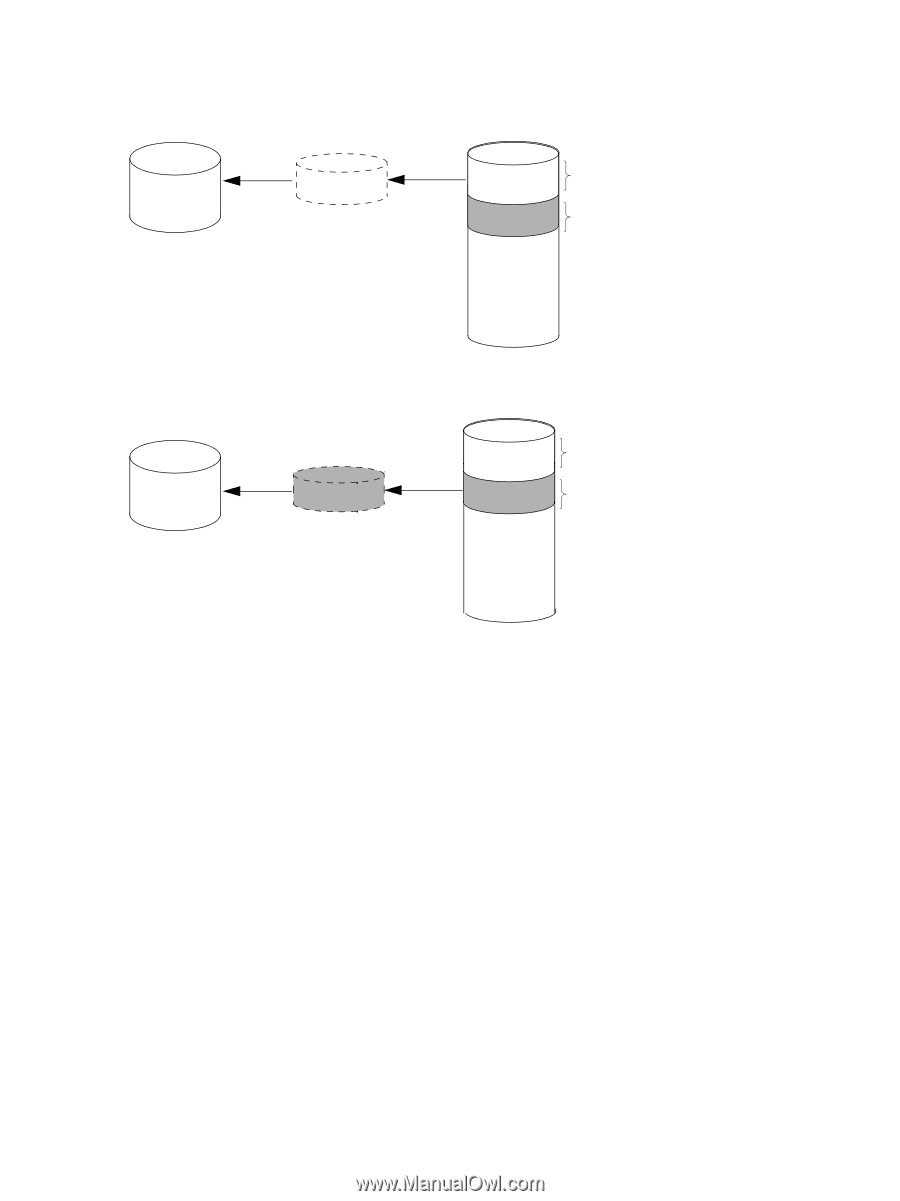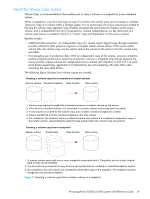HP StorageWorks P2000 HP StorageWorks P2000 G3 MSA System SMU Reference Guide - Page 28
Related topics,
 |
View all HP StorageWorks P2000 manuals
Add to My Manuals
Save this manual to your list of manuals |
Page 28 highlights
The following figure shows the difference between rolling back the master volume to the data that existed when a specified snapshot was created (preserved), and rolling back preserved and modified data. MasterVolume-1 Snapshot-1 Preserved Data (Monday) Modified Data (Tuesday) When you use the rollback feature, you can choose to exclude the modified data, which will revert the data on the master volume to the preserved data when the snapshot was taken. Snap Pool-1 MasterVolume-1 Snapshot-1 Preserved Data (Monday) Modified Data (Tuesday) Or you can choose to include the modified data since the snapshot was taken, which will revert the data on the master volume to the current snapshot. Snap Pool-1 Figure 2 Rolling back a master volume Related topics • Installing a license on page 40 • Creating a snapshot (page 66) or multiple snapshots (page 66) • Changing a snapshot's default mapping (page 64) or explicit mappings (page 64) • Deleting a snapshot on page 67 • Resetting a snapshot on page 67 • Viewing information about a snapshot (page 92), a vdisk (page 88), all vdisks (page 87), or the system (page 85) • Rolling back a volume on page 69 • Deleting schedules on page 74 28 Getting started