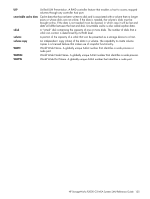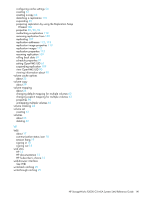HP StorageWorks P2000 HP StorageWorks P2000 G3 MSA System SMU Reference Guide - Page 140
Storage Management Utility SMU, FA MIB 2.2 behavior
 |
View all HP StorageWorks P2000 manuals
Add to My Manuals
Save this manual to your list of manuals |
Page 140 highlights
snapshot creating 66 deleting 67 exporting replication image to 111 preparing replication by using the Replication Setup Wizard 106 properties 86, 92, 94 replicating 108 resetting to current data in master volume 67 viewing information about 92 snapshot mapping properties 92 snapshots about 27 creating for multiple volumes 66 renaming 55 SNMP configuring traps 123 differences between FA MIB 2.2 and 4.0 126 enterprise trap MIB 123 enterprise traps 115 external details for connUnitPortTable 123 external details for connUnitRevsTable 121 external details for connUnitSensorTable 122 FA MIB 2.2 behavior 116 FA MIB 2.2 objects, descriptions, and values 116 management 123 MIB-II behavior 115 overview 115 setting event notification 123 sorting a table 18 spares about 22 See also dedicated spare, dynamic spare, and global spare SSDs, identifying 96 Storage Management Utility (SMU) See WBI storage system See system Subscriber's choice, HP 15 synchronize-cache mode configuring 49 system configuration limits 86 data protection tips for a single-controller 35 properties 85 restore default configuration settings 78 viewing event log 86 viewing information about 85 system information configuring 47 configuring with Configuration Wizard 38 System Status panel, using 18 system utilities configuring 51 T tables, sorting 18 task schedule See schedule technical support, HP 14 temperature configure controller shutdown for high 50 time and date about 33 configuring 45 U unique data (snapshot) 92 units for size representations 32 users about user accounts 20 adding 43 change default passwords with Configuration Wizard 37 maximum that can sign in 18 modifying 43 removing 44 utility priority configuring 51 V vdisk abort verification 81 aborting scrub 81 changing name 53 changing owner 53 configure drive spin down 53 configuring 52 creating 59 creating with the Provisioning Wizard 57 expanding 80 health values 87, 88 properties 85, 88 reconstruction 34 removing from quarantine 82 scrubbing 81 status values 87, 88 verifying redundant 81 viewing information about 88 vdisks about 21 deleting 60 viewing information about all 87 VDS and VSS providers about 30 volume aborting copy 69 aborting replication 110 changing default mapping 64 changing explicit mappings 64 changing name 54 changing OpenVMS UID 54 configuring 54 140 Index