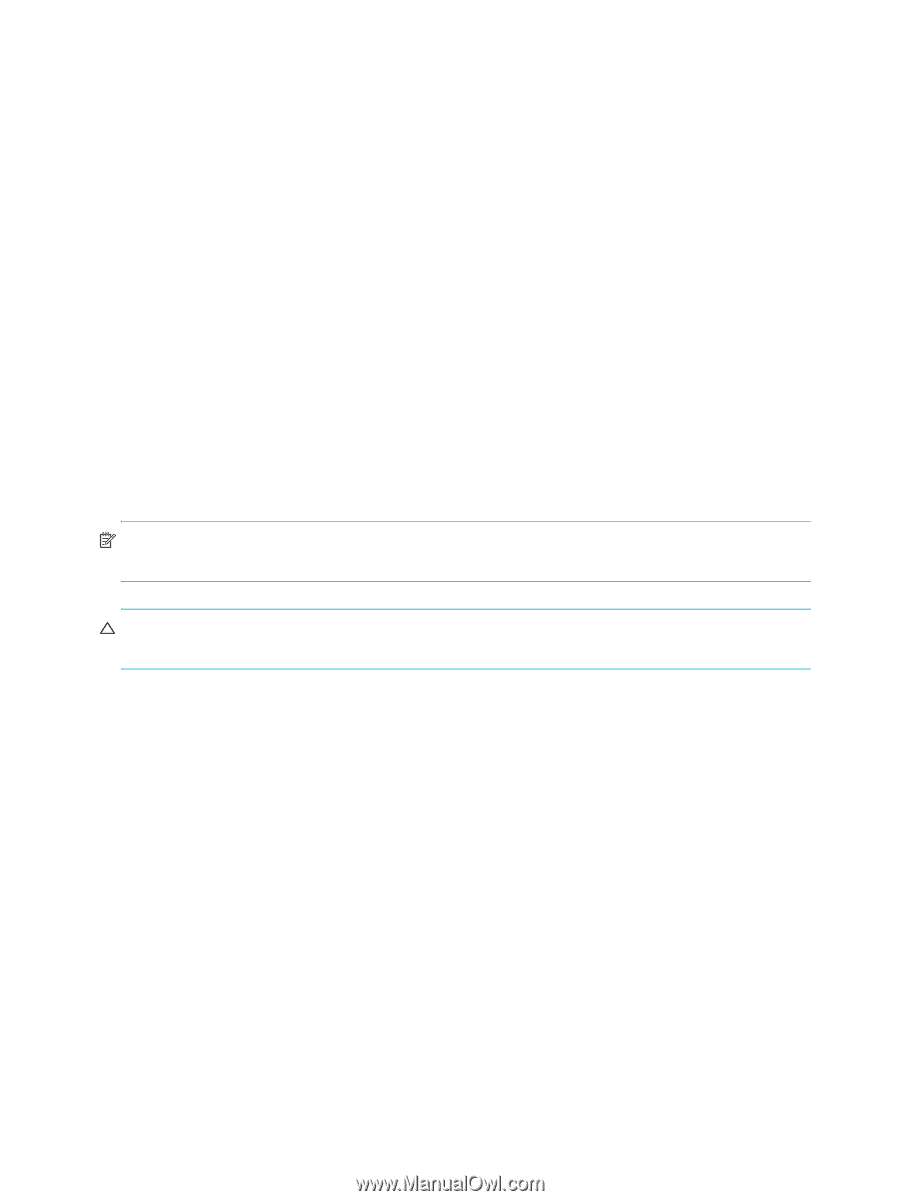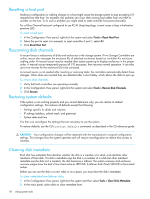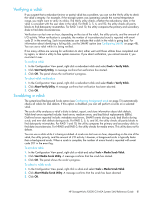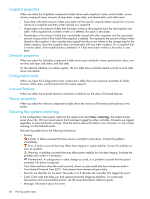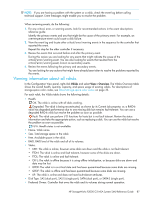HP StorageWorks P2000 HP StorageWorks P2000 G3 MSA System SMU Reference Guide - Page 82
Removing a vdisk from quarantine, Expanding a snap pool
 |
View all HP StorageWorks P2000 manuals
Add to My Manuals
Save this manual to your list of manuals |
Page 82 highlights
Removing a vdisk from quarantine A previously fault-tolerant vdisk becomes quarantined when not all of its disks are detected after a restart or rescan. A quarantined vdisk is shown with health Critical and status QTCR or QTOF. Quarantine isolates the vdisk from host access, and prevents the storage system from making the vdisk critical and starting reconstruction when disks are "missing" for these reasons: • Slow to spin up after system power-up • Not properly seated in their slots • In an powered-off enclosure • Inserted from a different system and contains old metadata The vdisk can be fully recovered if the missing disks can be restored. Make sure that no disks have been inadvertently removed and that no cables have been unplugged. Sometimes not all disks in the vdisk power up. Check that all enclosures have restarted after a power failure. If these problems are found and then fixed, the vdisk recovers and no data is lost. The quarantined vdisk's disks are "write locked," and the vdisk is not available to hosts until the vdisk is removed from quarantine. The system waits indefinitely for the missing disks. If the disks are found, the system automatically removes the vdisk from quarantine. If the disks are never found because they have been removed or have failed, you must manually remove the vdisk from quarantine. If the missing disks cannot be restored (for example, a failed disk), you can remove the vdisk from quarantine to restore operation in some cases. If you remove from quarantine a vdisk that is not missing too many disks, its status changes to critical. Then, if spares of the appropriate size are available, reconstruction begins. NOTE: After you remove the vdisk from quarantine, make sure that a spare disk is available to let the vdisk reconstruct. CAUTION: If the vdisk does not have enough disks to continue operation, when the vdisk is removed from quarantine it goes offline and its data cannot be recovered. To remove a vdisk from quarantine 1. In the Configuration View panel, right-click a quarantined vdisk and select Tools > Dequarantine Vdisk. 2. Click Dequarantine Vdisk. Depending on the number of disks that remain active in the vdisk, its health might change to Degraded (RAID 6 only) and its status changes to FTOL, CRIT, or FTDN. For status descriptions, see Vdisk properties on page 88. Expanding a snap pool If a snap pool is running out of free space, you can manually expand the snap pool. For expansion to succeed, the vdisk must have free space and sufficient resources. Because expansion does not require I/O to be stopped, the snap pool can continue to be used during expansion. 1. To expand a snap pool 2. In the Configuration View panel, right-click a volume and select Tools > Expand Snap Pool. 3. In the main panel, specify the amount of free space to add to the snap pool. 4. Click Expand Snap Pool. If the task succeeds, the snap pool's size is updated in the Configuration View panel. 82 Using system tools