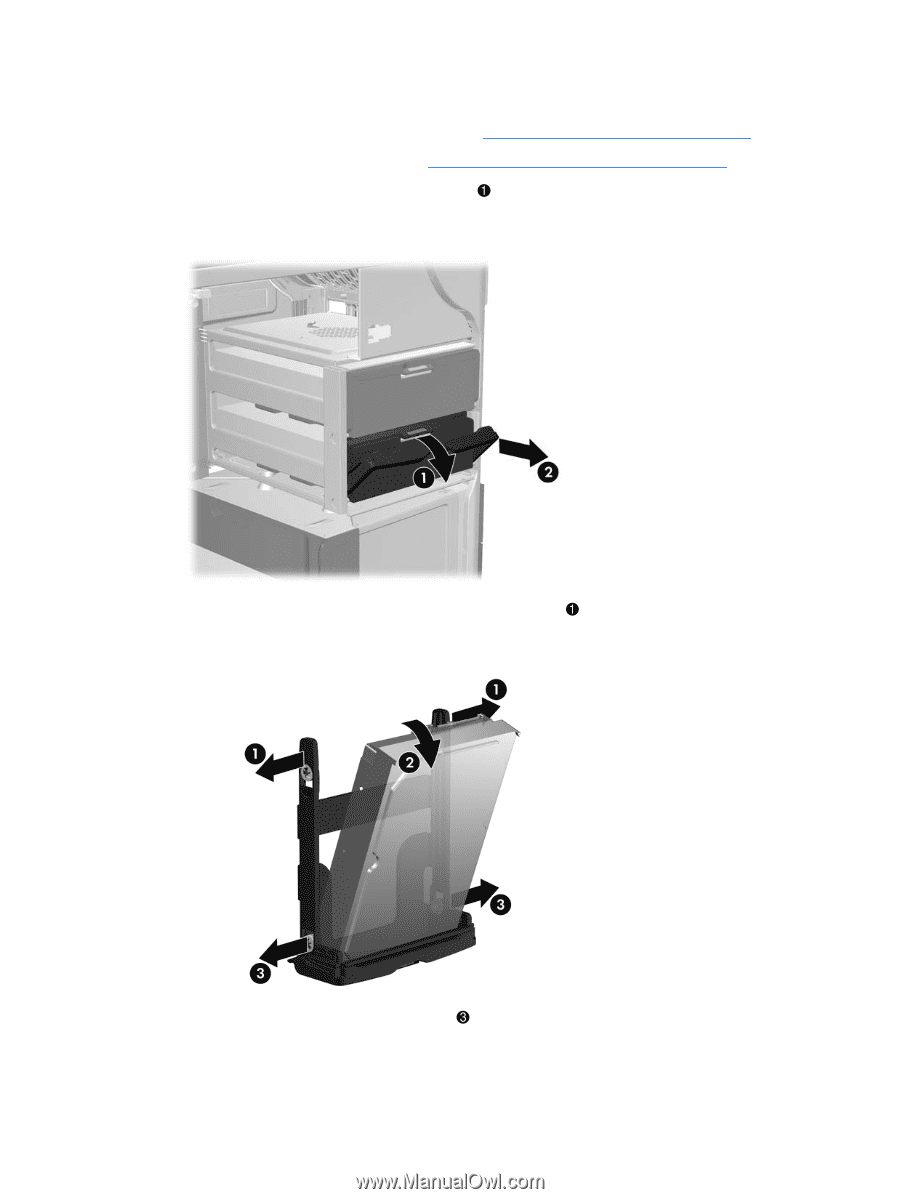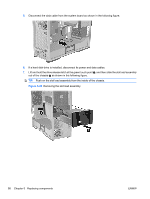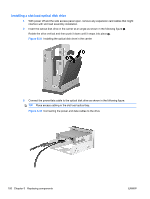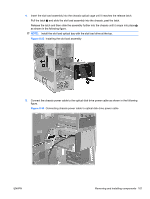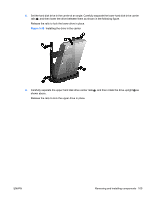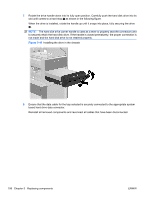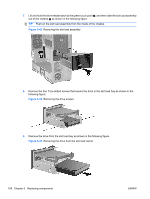HP Z600 HP Z600 Workstation Maintenance and Service Guide - Page 115
Removing a hard disk drive from the hard drive bay,
 |
UPC - 884962074053
View all HP Z600 manuals
Add to My Manuals
Save this manual to your list of manuals |
Page 115 highlights
Removing a hard disk drive from the hard drive bay 1. Disconnect power from the workstation (see Predisassembly procedures on page 73). 2. Remove the side access panel (see Removing the side access panel on page 75). 3. Press the green hard disk drive release tab , lift the handle 2, and then use the handle to pull the hard disk drive from the chassis as shown in the following figure. Figure 5-36 Removing the drive from the chassis 4. Carefully separate the upper hard disk drive carrier rails, and then tilt the drive outward 2 as shown in the following figure. Figure 5-37 Removing the drive from the carrier Carefully separate the lower carrier rails , and then remove the drive from the carrier. 5. Reinstall all removed components and reconnect all cables that have been disconnected. ENWW Removing and installing components 103