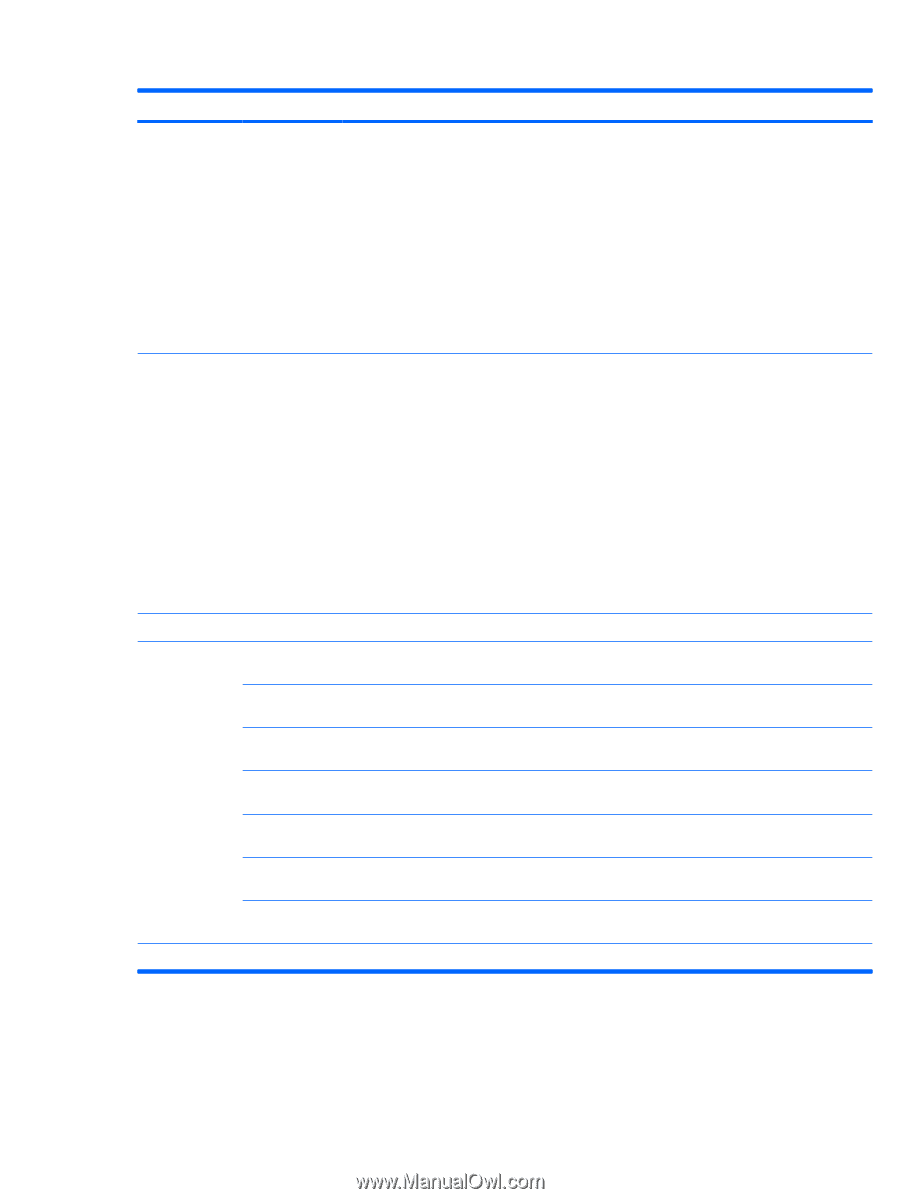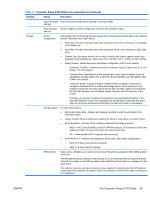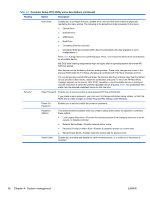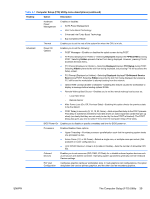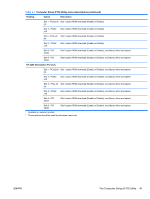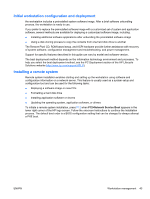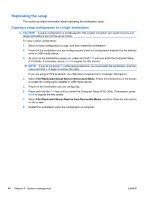HP Z600 HP Z600 Workstation Maintenance and Service Guide - Page 52
Heading, Option, Description, HP Z800 Workstation PCI slots, HP Z600 PCI slots - memory configuration
 |
UPC - 884962074053
View all HP Z600 manuals
Add to My Manuals
Save this manual to your list of manuals |
Page 52 highlights
Table 4-1 Computer Setup (F10) Utility menu descriptions (continued) Heading Option Description Chipset/ Memory Enable/disable these options: ● PCI SERR# Generation (Enable or Disable)-Controls PCI SERR# generation for ill-behaved PCI add-in cards (that can generate SERR# spuriously). ● PCI VGA Palette Snooping (Enable or Disable)-Controls PCI VGA Palette Snooping for compatibility purposes. ● Memory Mode Interleave-Sets interleave mode for dual socket workstations. ● NUMA Split Mode (Enable or Disable)-Provides enhanced memory performance by increasing memory operation speed. Enable this option for Windows, and disable it for Linux. (This option is not available on all workstations or configurations.) ● Enhanced Memory Performance (Enable or Disable)-Runs DIMMs at a higher frequency on certain configurations and platforms. Device Options Enables you to set the following device options: ● Num Lock State at Power-On (On or Off) ● S5 Wake-on-LAN (Enable or Disable) ● Multiprocessor (Activates a single core.) ● Unique Sleep State Blink Rates (Enable or Disable) ● Internal speaker ● Monitor Tracking (Enable or Disable) ● NIC PXE Option ROM1 Download (Enable or Disable) ● SAS Option ROM1 Download (Enable or Disable) (Not available on some workstations.) ● SATA RAID Option ROM1 Download (Enable or Disable) HP Z800 Workstation PCI slots Slot 1 - PCIe2 x8 Slot 1 option ROM download (Enable or Disable) (4) Slot 2 - PCIe2 x16 Slot 2 option ROM download (Enable or Disable) Slot 3 - PCIe x8 Slot 3 option ROM download (Enable or Disable) (4) Slot 4 - PCIe2 x16(8) Slot 4 option ROM download (Enable or Disable) Slot 5 - PCIe2 x16 Slot 5 option ROM download (Enable or Disable) Slot 6 - PCI 32/33 Slot 6 option ROM download (Enable or Disable), and latency timer and speed Slot 7 - PCIe2 x16(8) Slot 7 option ROM download (Enable or Disable), and latency timer and speed HP Z600 PCI slots 40 Chapter 4 System management ENWW