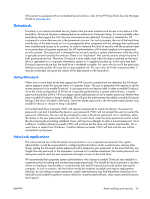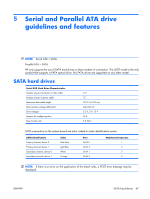HP xw3400 HP xw3400 Workstation - Service and Technical Reference Guide - Page 52
password and not giving it to end users
 |
View all HP xw3400 manuals
Add to My Manuals
Save this manual to your list of manuals |
Page 52 highlights
For users with less stringent security requirements, HP does not recommend enabling DriveLock. Users in this category include personal users or users who do not maintain sensitive data on their hard drives as a common practice. For these users, the potential loss of a hard drive resulting from forgetting both passwords is much greater than the value of the data DriveLock has been designed to protect. Access to Computer Setup and DriveLock can be restricted through the Setup password. By specifying a Setup password and not giving it to end users, system administrators are able to restrict users from enabling DriveLock. 42 Chapter 4 Desktop management ENWW

For users with less stringent security requirements, HP does not recommend enabling DriveLock. Users in
this category include personal users or users who do not maintain sensitive data on their hard drives as
a common practice. For these users, the potential loss of a hard drive resulting from forgetting both
passwords is much greater than the value of the data DriveLock has been designed to protect. Access to
Computer Setup and DriveLock can be restricted through the Setup password. By specifying a Setup
password and not giving it to end users, system administrators are able to restrict users from enabling
DriveLock.
42
Chapter
4
Desktop management
ENWW