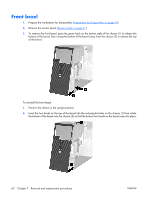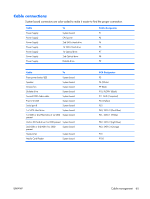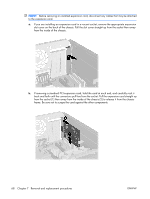HP xw3400 HP xw3400 Workstation - Service and Technical Reference Guide - Page 77
Expansion cards, and slide the slot cover lock up and off the chassis 2.
 |
View all HP xw3400 manuals
Add to My Manuals
Save this manual to your list of manuals |
Page 77 highlights
Expansion cards 1. Prepare the workstation for disassembly (Preparation for disassembly on page 59). 2. Remove the access panel and rotate the workstation so the system board is parallel to the table to make it easier to work on (Access panel on page 61). 3. On the rear of the workstation, a sliding slot cover lock secures the expansion card brackets and expansion slot covers in place. Remove the captive thumbscrew that holds the slot cover lock in place (1) and slide the slot cover lock up and off the chassis (2). 4. Before installing an expansion card, remove the expansion slot cover or the existing expansion card. ENWW Expansion cards 67
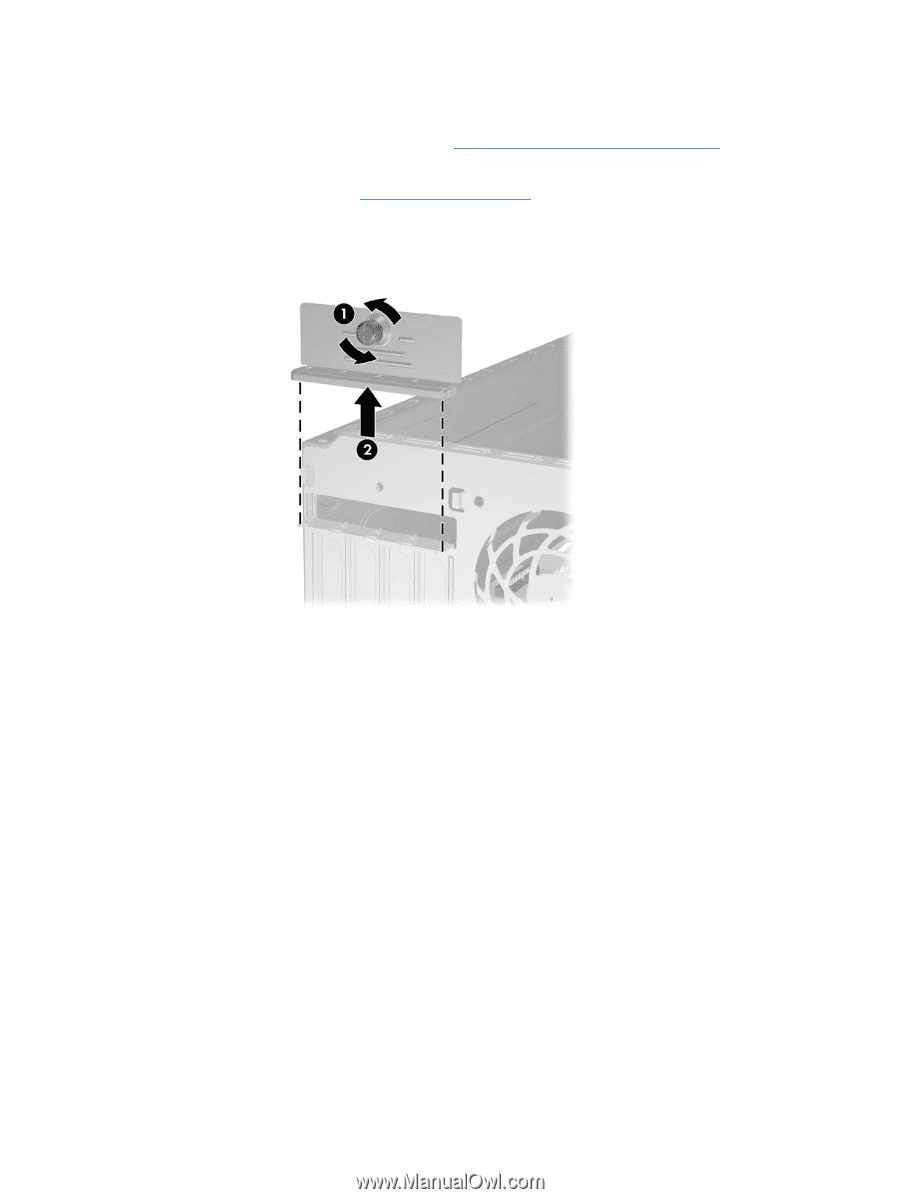
Expansion cards
1
.
Prepare the workstation for disassembly (
Preparation for disassembly
on page
59
).
2
.
Remove the access panel and rotate the workstation so the system board is parallel to the table to
make it easier to work on (
Access panel
on page
61
).
3
.
On the rear of the workstation, a sliding slot cover lock secures the expansion card brackets and
expansion slot covers in place. Remove the captive thumbscrew that holds the slot cover lock in place
(1) and slide the slot cover lock up and off the chassis (2).
4
.
Before installing an expansion card, remove the expansion slot cover or the existing expansion card.
ENWW
Expansion cards
67