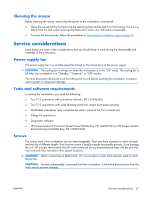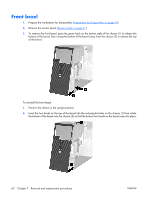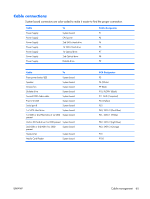HP xw3400 HP xw3400 Workstation - Service and Technical Reference Guide - Page 72
Front bezel
 |
View all HP xw3400 manuals
Add to My Manuals
Save this manual to your list of manuals |
Page 72 highlights
Front bezel 1. Prepare the workstation for disassembly (Preparation for disassembly on page 59). 2. Remove the access panel (Access panel on page 61). 3. To remove the front bezel, press the green latch on the bottom right of the chassis (1) to release the bottom of the bezel, then swing the bottom of the bezel away from the chassis (2) to release the top of the bezel. To reinstall the front bezel: 1. Position the chassis in the upright position. 2. Insert the two hooks on the top of the bezel into the rectangular holes on the chassis (1) then rotate the bottom of the bezel onto the chassis (2) so that the bottom two hooks on the bezel snap into place. 62 Chapter 7 Removal and replacement procedures ENWW
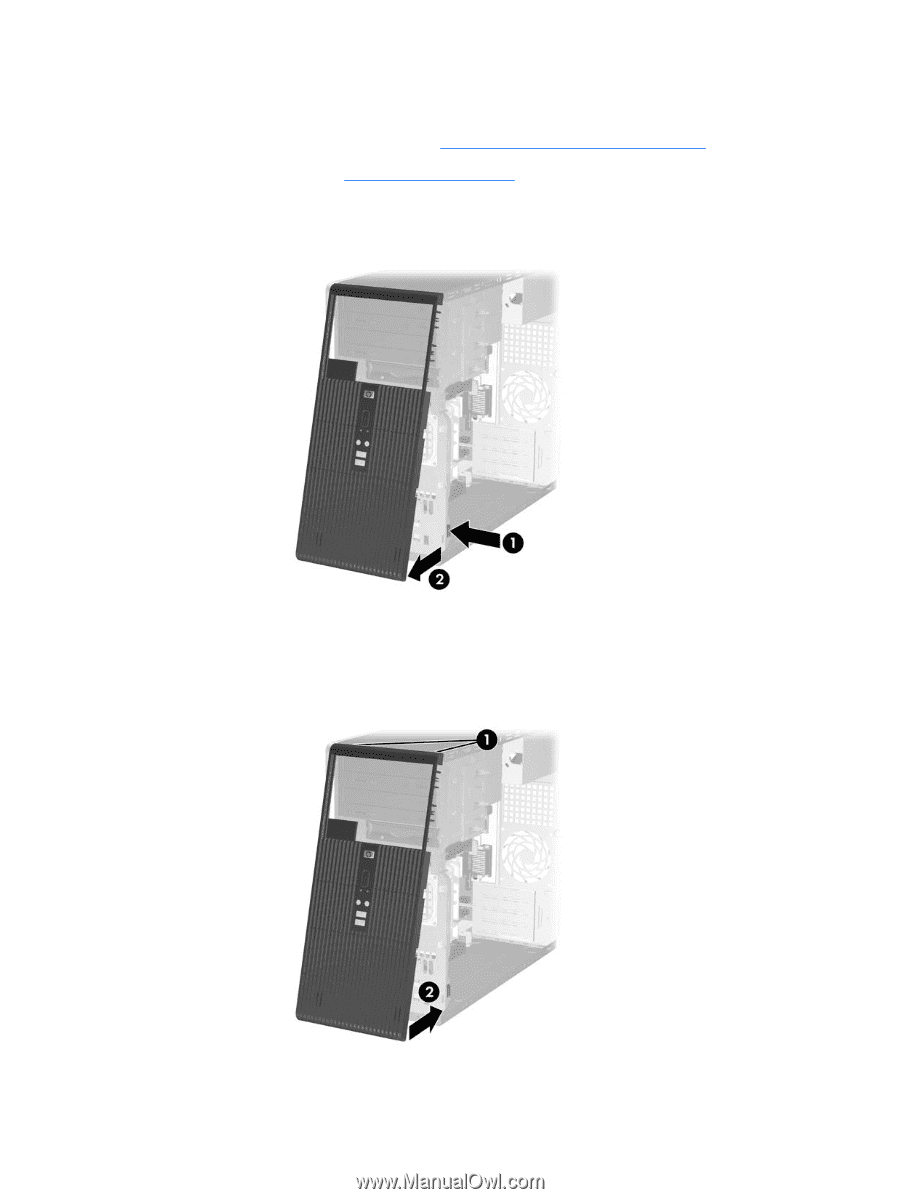
Front bezel
1
.
Prepare the workstation for disassembly (
Preparation for disassembly
on page
59
).
2
.
Remove the access panel (
Access panel
on page
61
).
3
.
To remove the front bezel, press the green latch on the bottom right of the chassis (1) to release the
bottom of the bezel, then swing the bottom of the bezel away from the chassis (2) to release the top
of the bezel.
To reinstall the front bezel:
1
.
Position the chassis in the upright position.
2
.
Insert the two hooks on the top of the bezel into the rectangular holes on the chassis (1) then rotate
the bottom of the bezel onto the chassis (2) so that the bottom two hooks on the bezel snap into place.
62
Chapter
7
Removal and replacement procedures
ENWW