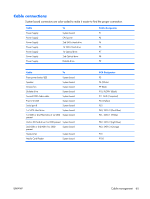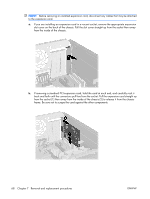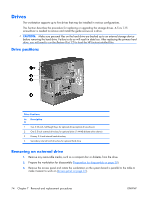HP xw3400 HP xw3400 Workstation - Service and Technical Reference Guide - Page 80
Full Height PCI Express Card with Rigid Hold-down Bracket
 |
View all HP xw3400 manuals
Add to My Manuals
Save this manual to your list of manuals |
Page 80 highlights
d. Full Height PCI Express Card with Rigid Hold-down Bracket: If your workstation is configured with a full height PCI Express x16 card (1) and a rigid, non-hinged hold-down bracket (2), as shown below, you must first remove screws 3 and 4 and then remove the bracket before removing the card. Retain the screws for reinstallation of the bracket and proceed to Step f. to remove the card. After you reinstall or replace the full height PCI Express x16 card, reverse this process to reinstall the hold-down bracket after inserting the card. 70 Chapter 7 Removal and replacement procedures ENWW
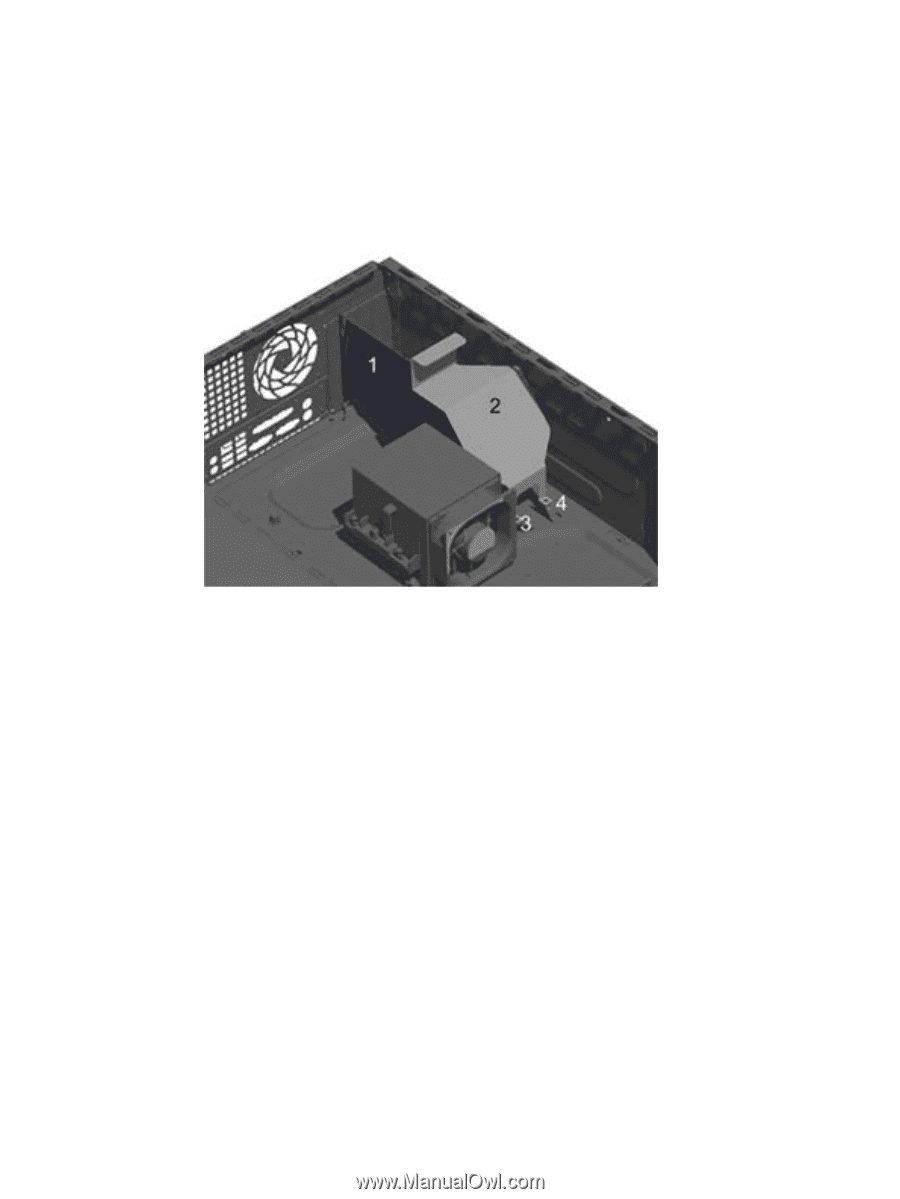
d
.
Full Height PCI Express Card with Rigid Hold-down Bracket:
If your workstation is
configured with a full height PCI Express x16 card (1) and a rigid, non-hinged hold-down
bracket (2), as shown below, you must first remove screws 3 and 4 and then remove the bracket
before removing the card. Retain the screws for reinstallation of the bracket and proceed to
Step f. to remove the card. After you reinstall or replace the full height PCI Express x16 card,
reverse this process to reinstall the hold-down bracket after inserting the card.
70
Chapter
7
Removal and replacement procedures
ENWW