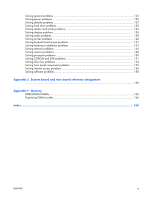SATA data cable
.....................................................................................................
48
SATA power cable
..................................................................................................
48
PATA device information
.........................................................................................................
49
ATA SMART Drives
................................................................................................................
49
Hard drive capacities
.............................................................................................................
49
6
Identifying routine care and disassembly preparation
Electrostatic discharge information
...........................................................................................
52
Generating static
....................................................................................................
52
Preventing electrostatic damage to equipment
.............................................................
52
Personal grounding methods and equipment
..............................................................
53
Grounding the work area
.........................................................................................
53
Recommended materials and equipment
....................................................................
53
Operating guidelines
..............................................................................................................
55
Routine care
..........................................................................................................................
55
General cleaning safety precautions
..........................................................................
55
Cleaning the workstation case
..................................................................................
55
Cleaning the keyboard
............................................................................................
56
Cleaning the monitor
...............................................................................................
56
Cleaning the mouse
.................................................................................................
57
Service considerations
............................................................................................................
57
Power supply fan
....................................................................................................
57
Tools and software requirements
...............................................................................
57
Screws
...................................................................................................................
57
Cables and connectors
............................................................................................
58
Hard drives
............................................................................................................
58
Lithium coin cell battery
............................................................................................
58
7
Removal and replacement procedures
Preparation for disassembly
....................................................................................................
59
External security devices
.........................................................................................................
60
Installing a cable lock
..............................................................................................
60
Installing a padlock
.................................................................................................
60
Access panel
.........................................................................................................................
61
Front bezel
............................................................................................................................
62
Front drive bezels
...................................................................................................................
63
Cable management
................................................................................................................
64
Cable connections
...................................................................................................
65
Memory
................................................................................................................................
66
Expansion cards
....................................................................................................................
67
Drives
...................................................................................................................................
74
Drive positions
........................................................................................................
74
Removing an external drive
......................................................................................
74
Disconnecting optical cables
......................................................................
75
Disconnecting diskette drive cables
.............................................................
75
Releasing the drives
..................................................................................
76
Installing an external drive
.......................................................................................
76
Replacing an internal hard drive
...............................................................................
79
Chassis fan
...........................................................................................................................
83
ENWW
vii