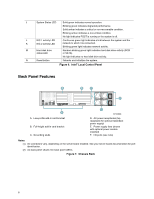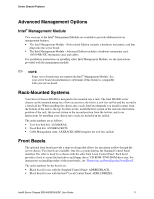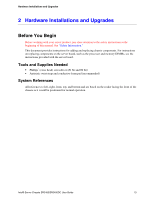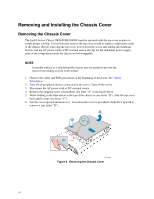Intel SR2400SYSD2 User Guide - Page 33
Peripheral Devices, Hard Disk Drives
 |
UPC - 735858169172
View all Intel SR2400SYSD2 manuals
Add to My Manuals
Save this manual to your list of manuals |
Page 33 highlights
Server Chassis Features Peripheral Devices The chassis provide locations and hardware for installing hard drives, a floppy drive, CD-ROM drive, or DVD-ROM drive, and a bay for installing a tape drive. The drives must be purchased separately. The following figure shows the available options. A B E C D TP01091 A. Slimline floppy drive / DVD / CD-ROM drive bay B. Tape drive bay (optional kit required). See note below. C. Sixth drive bay (optional kit required) or merged with tape drive bay (see note below) D. Hard drive bays (four of five, see letter "E" for the fifth drive bay) E. Fifth hard drive bay or bay for installing floppy drive conversion kit (optional kit required) Note: When a tape drive is installed, it encompasses both the tape drive bay and the sixth drive bay. You cannot install both a tape drive and a sixth drive. Figure 8. Optional Peripherals Hard Disk Drives The Intel® Server Chassis SR2400/SR2400DC supports both a hot-swap (SCSI and SATA) and a non-hot-swap (SATA only) configuration. If the non-hot-swap configuration is used, before replacing a hard drive, you must first take the server out of service, turn off all peripheral devices connected to the system, turn off the system by pressing the power button, and unplug the AC power cord or DC external source from the system or wall outlet. The left top drive bay (directly under the slimline bay) can be converted to be used for a floppy drive. To use the bay for a floppy drive, the AXXFLOPHDDTRAY accessory kit must be used. For information on how to install a hard drives, see "Installing and Removing a Hard Disk Drive." ✏ NOTES Drives can consume up to 17 watts of power each. Drives must be specified to run at a maximum ambient temperature of 45°C. The Intel Server Chassis SR2400/SR2400DC does not support all SCSI or Serial ATA hard drives. See "Additional Information and Software" for an Internet link to a list of supported hardware. Intel® Server Chassis SR2400/SR2400DC User Guide 9