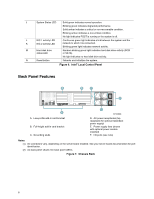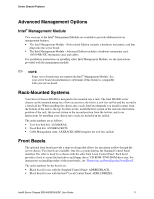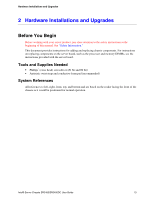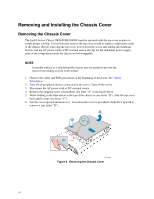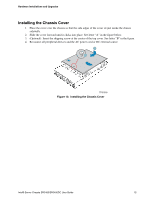Intel SR2400SYSD2 User Guide - Page 34
Floppy / CD-ROM / DVD-ROM Drives, Tape Drive
 |
UPC - 735858169172
View all Intel SR2400SYSD2 manuals
Add to My Manuals
Save this manual to your list of manuals |
Page 34 highlights
Floppy / CD-ROM / DVD-ROM Drives The slimline drive carriers included with your server chassis can be used with one slimline floppy, CD-ROM or DVD-ROM drives. There are two carriers that ship with the chassis. One carrier is for a CD-ROM or DVD ROM; the other is for a slimline floppy. The floppy drive / CD-ROM / DVD-ROM cage can be inserted or removed only when system power is turned off. Drives in the slimline cage are NOT hot swappable. For installation instructions for a floppy drive, see "Installing or Removing a Floppy Drive." For installation instructions for a CD-ROM or DVD-ROM drive, see "Installing or Removing a CD-ROM or DVDROM Drive." ✏ NOTES The optional kit to convert a hard drive bay to a floppy drive bay must be used if both a CD-ROM / DVD-ROM drive and a floppy drive are needed. The Intel Server Chassis SR2400 does not support all slimline floppy, CDROM or DVD-ROM hard drives. See "Additional Information and Software" for an Internet link to a list of supported hardware. Intel provides accessory kits for these drives. To use one of the drives provided by Intel, use the following order codes: Slimline CD-ROM Drive: AXXSCD Slimline DVD/CDR Drive: AXXDVDCDR Slimline Floppy Drive: AXXSFLOPPY Tape Drive A SCSI tape drive can be installed into the combined tape drive bay and the sixth drive bay at the upper right side of the chassis. If a tape drive is installed, the sixth drive kit cannot be installed; the tape drive installation merges the two bays into one to accommodate the height of a tape drive. The carrier to install a tape drive is an optional accessory kit that must be purchased separately. The order number is ADRTAPEKIT. A tape drive is not included with the accessory kit. For instructions on installing a tape drive, see "Installing a Tape Drive." 10