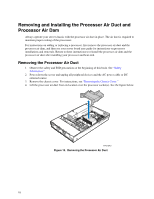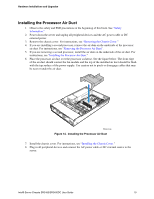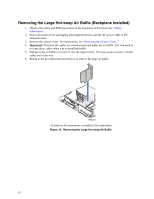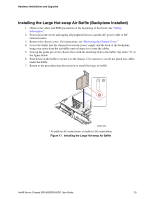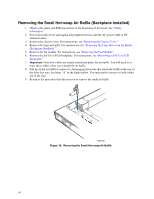Intel SR2400SYSD2 User Guide - Page 47
Installing the Large Hot-swap Air Baffle (Backplane Installed),
 |
UPC - 735858169172
View all Intel SR2400SYSD2 manuals
Add to My Manuals
Save this manual to your list of manuals |
Page 47 highlights
Hardware Installations and Upgrades Installing the Large Hot-swap Air Baffle (Backplane Installed) 1. Observe the safety and ESD precautions at the beginning of this book. See "Safety Information." 2. Power down the server and unplug all peripheral devices and the AC power cable or DC external source. 3. Remove the chassis cover. For instructions, see "Removing the Chassis Cover." 4. Lower the baffle into the chassis between the power supply and the back of the backplane, using your notes from the air baffle removal steps to re-route the cables. 5. Line up the guide pin on the chassis floor with the matching hole in the baffle. See letter "A" in the figure below. 6. Push down on the baffle to secure it to the chassis. Use caution so you do not pinch any cables under the baffle. 7. Return to the procedure that directed you to install the large air baffle. A * Air baffle for AC model shown; air baffle for DC model differs. Figure 17. Installing the Large Hot-swap Air Baffle Intel® Server Chassis SR2400/SR2400DC User Guide 23