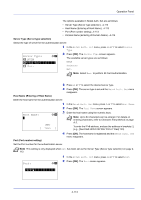Kyocera FS-4200DN FS-2100DN/4100DN/4200DN/4300DN Operation Guide - Page 174
User Login, Login Type Enabling of User Login Administration, Netwk Auth. Set Netwk authentication
 |
View all Kyocera FS-4200DN manuals
Add to My Manuals
Save this manual to your list of manuals |
Page 174 highlights
Operation Panel User Login This enables user login administration. This switches the User Login Administration On/Off and sets the authentication network server. 1 In the User Login Set. menu, press or to select User Login. User Login: a b 2 Press [OK]. The User Login menu screen appears. *1**L*o*g*i*n**T*y**p*e*******- [ Exit ] Login Type (Enabling of User Login Administration) Select Netwk Authentic. to enable User Login Administration. 1 In the User Login menu, press or to select Login Type. User Login: a b 2 Press [OK]. The Login Type screen appears. *1**L*o*g*i*n**T*y**p*e*******- [ Exit ] Login Type: a b *1**O*f**f 2 Netwk Authentic. 3 Press or to select Netwk Authentic. or Off. 4 Press [OK]. The User Login menu reappears. Note When Netwk Authentic. is selected, set the network authentication server. Netwk Auth. Set (Netwk authentication setting) Set the network authentication server. Note These settings are only displayed when Netwk Authentic. has been set as the Login Type (Enabling of User Login Administration) on page 4-112. Netwk Auth. Set: a b *1**S*e*r*v*e**r*T*y**p*e******2 Host Name 3 Domain Name [ Exit ] 1 In the User Login menu, press or to select Netwk Auth. Set. 2 Press [OK]. The Netwk Auth. Set menu screen appears. 4-112