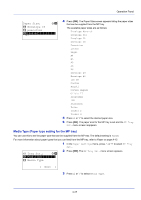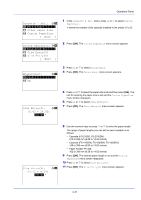Kyocera FS-4200DN FS-2100DN/4100DN/4200DN/4300DN Operation Guide - Page 91
Custom Paper Size, Selecting the Size Dial Setting, Setting the Paper Size from the Operation Panel
 |
View all Kyocera FS-4200DN manuals
Add to My Manuals
Save this manual to your list of manuals |
Page 91 highlights
Operation Panel 2 Adjust the paper guides in the cassette to the size of the paper to be used for printing and load the paper into the cassette. Custom Paper Size If you use a non-standard size paper, load the paper and turn the paper size dial to Other (refer to Loading Paper on page 2-22). To set a Custom Paper Size, the following operations are necessary. • Selecting the Size Dial Setting...4-29 • Setting the Paper Size from the Operation Panel...4-29 • Setting a Custom Paper Size...4-30 Selecting the Size Dial Setting 1 Pull the cassette out of the printer and set the paper size dial to Other. For details, refer to step 1 in Cassette (1 to 5) Size (Setting the cassette paper size) on page 4-28. 2 Adjust the paper guides in the cassette to the size of the paper to be used for printing and load the paper into the cassette. Setting the Paper Size from the Operation Panel Use the operation panel to set the size of paper loaded in the cassette on the printer. This menu appears if the size dial for the cassette is set to Other. Note When Custom is selected, it is possible to enter the paper size. For details, refer to Setting a Custom Paper Size on page 4-30. Cassette 1 Set.: a b *1**M*e*d*i*a**T*y*p**e*******- 2 Other Paper Size 1 In the Paper Settings menu, press or to select the paper cassette assigned to Other on the Size Dial. 2 Press [OK]. The Cassette # Set. menu screen appears. # shows the number of the cassette installed in the printer (1 to 5). [ Exit ] Other Paper Size: a b *4**L*e**t*t*e*r***********5 Legal 6 A4 3 Press or to select Other Paper Size. 4 Press [OK]. The Other Paper Size screen appears listing the paper sizes that can be used in the cassette. The available paper sizes are as follows: Envelope Monarch (#2) Envelope #10 (#2) Envelope DL (#3) Envelope C5 Executive Letter Legal A4 B5 A5 A6 (#1) 4-29