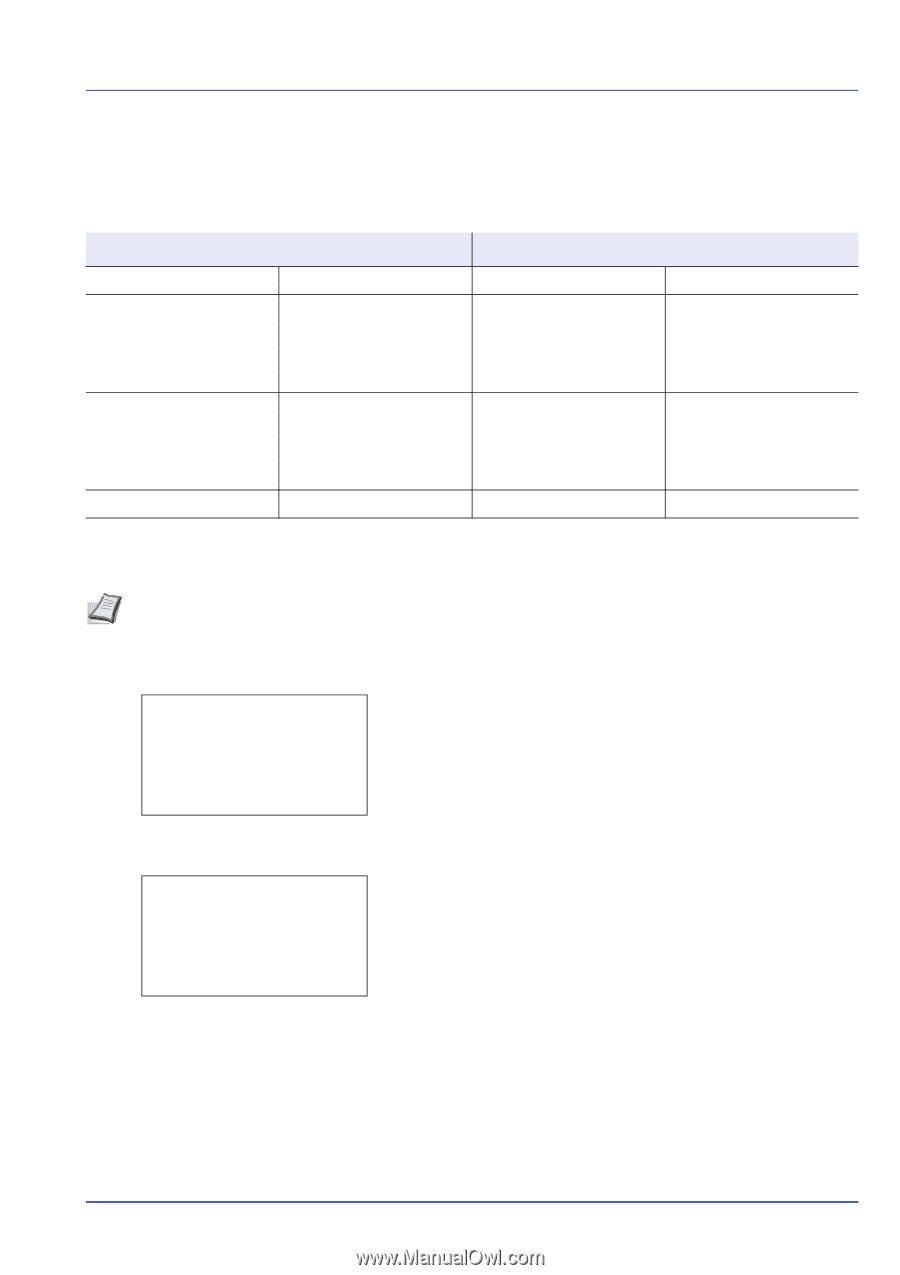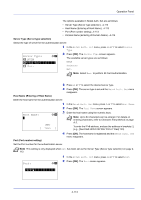Kyocera FS-4200DN FS-2100DN/4100DN/4200DN/4300DN Operation Guide - Page 179
Local User List, DeviceAdmin, Detail, User Name, Admin, Changing the administrator information
 |
View all Kyocera FS-4200DN manuals
Add to My Manuals
Save this manual to your list of manuals |
Page 179 highlights
Operation Panel Administrator In the local user list for the machine, 1 user with administrator authority and 1 user with device administrator authority are registered. Each user's properties are: Machine Administrator User Name: Login User Name: Login Password: Access Level: DeviceAdmin FS-2100D: 4000 FS-2100DN: 4000 FS-4100DN: 4500 FS-4200DN: 5000 FS-4300DN: 6000 FS-2100D: 4000 FS-2100DN: 4000 FS-4100DN: 4500 FS-4200DN: 5000 FS-4300DN: 6000 Machine Administrator Administrator User Name: Login User Name: Login Password: Access Level: Admin Admin Admin Administrator Changing the administrator information It is possible to change the administrator information. Use the procedure below to change the details registered. Note Log in as DeviceAdmin to change the administrator information. When logged in as Admin., it is only possible to check the administrator information. Local User List: a b *l**A*d*m*i*n l DeviceAdmin 1 In the User Login Set. menu, press or to select Local User List. 2 Press [OK]. The Local User List screen appears. Detail: User Name: Admin P b 1/ 5 3 Press or to select the administrator to change. 4 Press [OK]. The detailed information for the user is displayed. 4-117