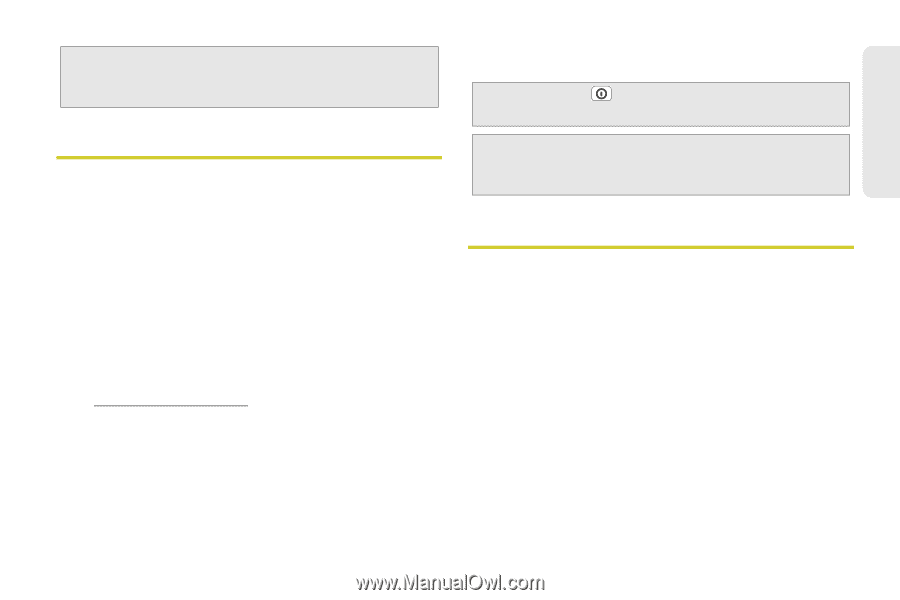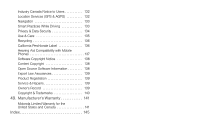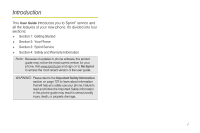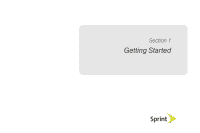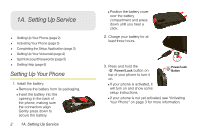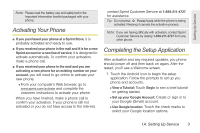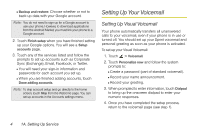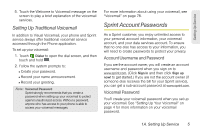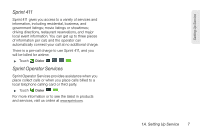Motorola PHOTON 4G Sprint User Guide - Page 11
Activating Your Phone, Completing the Setup Application - screen
 |
View all Motorola PHOTON 4G manuals
Add to My Manuals
Save this manual to your list of manuals |
Page 11 highlights
Setting Up Service Note: Please read the battery use and safety text in the Important Information booklet packaged with your phone. Activating Your Phone ⅷ If you purchased your phone at a Sprint Store, it is probably activated and ready to use. ⅷ If you received your phone in the mail and it is for a new Sprint account or a new line of service, it is designed to activate automatically. To confirm your activation, make a phone call. ⅷ If you received your phone in the mail and you are activating a new phone for an existing number on your account, you will need to go online to activate your new phone. Ⅲ From your computer's Web browser, go to www.sprint.com/activate and complete the onscreen instructions to activate your phone. When you have finished, make a phone call to confirm your activation. If your phone is still not activated or you do not have access to the Internet, contact Sprint Customer Service at 1-888-211-4727 for assistance. Tip: Do not press Power/Lock while the phone is being activated. Pressing it cancels the activation process. Note: If you are having difficulty with activation, contact Sprint Customer Service by dialing 1-888-211-4727 from any other phone. Completing the Setup Application After activation and any required updates, you phone should power off and then back on again. After the restart, you'll see a Welcome screen. 1. Touch the Android icon to begin the setup application. Follow the prompts to set up you phone and accounts. Ⅲ View a Tutorial: Touch Begin to see a brief tutorial on getting started. Ⅲ Set up your Google Account: Create or sign in to your Google (Gmail) account. Ⅲ Use Google location: Touch the check marks to select your Google location options. 1A. Setting Up Service 3