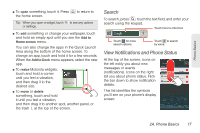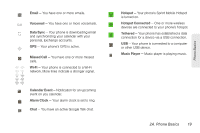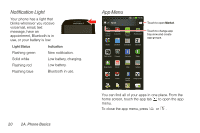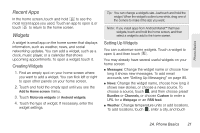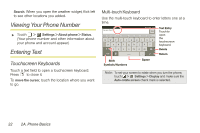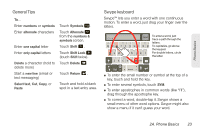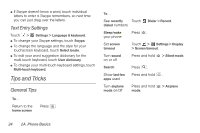Motorola PHOTON 4G Sprint User Guide - Page 30
Viewing Your Phone Number, Entering Text
 |
View all Motorola PHOTON 4G manuals
Add to My Manuals
Save this manual to your list of manuals |
Page 30 highlights
Search. When you open the weather widget, flick left to see other locations you added. Viewing Your Phone Number ᮣ Touch > Settings > About phone > Status. (Your phone number and other information about your phone and account appear.) Entering Text Touchscreen Keyboards Touch a text field to open a touchscreen keyboard. Press to close it. To move the cursor, touch the location where you want to go. Multi-touch Keyboard Use the multi-touch keyboard to enter letters one at a time. See you then 11:35 Done ... then them than thence themselves theme themes themed turned qwe r t yu i o p asdfgh jk l z x c v bnm ?123 . Text Entry Touch to open the touchscreen keyboard. Delete Return Shift Symbols/Numbers Space Note: To set your screen to rotate when you turn the phone, touch > Settings > Display and make sure the Auto-rotate screen check mark is selected. 22 2A. Phone Basics