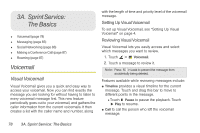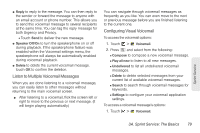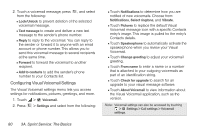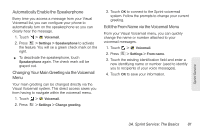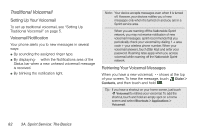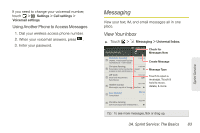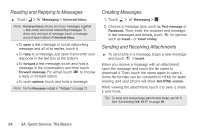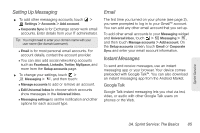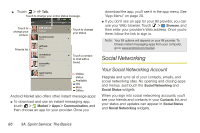Motorola PHOTON 4G Sprint User Guide - Page 89
Automatically Enable the Speakerphone, Changing Your Main Greeting via the Voicemail, Edit the
 |
View all Motorola PHOTON 4G manuals
Add to My Manuals
Save this manual to your list of manuals |
Page 89 highlights
Automatically Enable the Speakerphone Every time you access a message from your Visual Voicemail list, you can configure your phone to automatically turn on the speakerphone so you can clearly hear the message. 1. Touch > Voicemail. 2. Press > Settings > Speakerphone to activate the feature. You will se a green check mark on the right. ᮣ To deactivate the speakerphone, touch Speakerphone again. The check mark will be grayed out. Changing Your Main Greeting via the Voicemail Menu Your main greeting can be changed directly via the Visual Voicemail system. This direct access saves you from having to navigate within the voicemail menu. 1. Touch > Voicemail. 2. Press > Settings > Change greeting. 3. Touch OK to connect to the Sprint voicermail system. Follow the prompts to change your current greeting. Edit the From Name via the Voicemail Menu From your Visual Voicemail menu, you can quickly change the name or number attached to your voicemail messages. 1. Touch > Voicemail. 2. Press > Settings > From name. 3. Touch the existing identification field and enter a new identifying name or number (used to identify you to recipients of your voice messages). 4. Touch OK to save your information. Sprint Service 3A. Sprint Service: The Basics 81