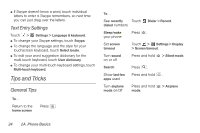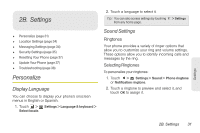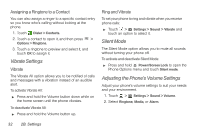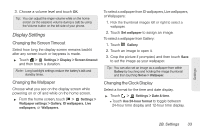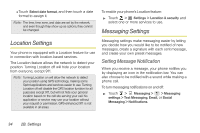Motorola PHOTON 4G Sprint User Guide - Page 37
Making a Conference Call, Emergency Calls - sim card
 |
View all Motorola PHOTON 4G manuals
Add to My Manuals
Save this manual to your list of manuals |
Page 37 highlights
Phone Basics Making a Conference Call With conference calls, you can talk to two people at the same time. When using this feature, the normal airtime rates will be charged for each of the two calls. ᮣ To start a conference call, call the first number. After the call connects, touch Add Call. Dial the next number, or select it from contacts or favorites. When the next number answers, touch Merge. ᮣ To end a conference call, touch End Call. Emergency Calls Your phone supports emergency calling. Emergency phone calls can be made even when your SIM card is blocked or not in your phone. ᮣ Touch Dialer, enter 9 WXYZ 1 1 and touch to be connected to an emergency response center. If you are on an active call, you must end it before calling 911. If your phone is locked, touch the Emergency call button at the bottom of the screen. When you make an emergency call, your phone's GPS Enabled feature can help emergency service personnel find you, if you are in a location where your phone's GPS antenna has established a clear view of the open sky and your local emergency response center has the equipment to process location information. See "Location Services (GPS & AGPS)" on page 132. Because of the limitations of this feature, always provide your best knowledge of your location to the emergency response center when you make an emergency call. Note: Your service provider programs one or more emergency phone numbers that you can call under any circumstances, even when your phone is locked. Emergency numbers vary by country. Your preprogrammed emergency number(s) may not work in all locations, and sometimes an emergency call cannot be placed due to network, environmental, or interference issues. Important: Always report your location to the 911 operator when placing an emergency call. Some designated emergency call takers, known as Public Safety Answering Points (PSAPs) may not be equipped to receive GPS location information from your phone. 2A. Phone Basics 29