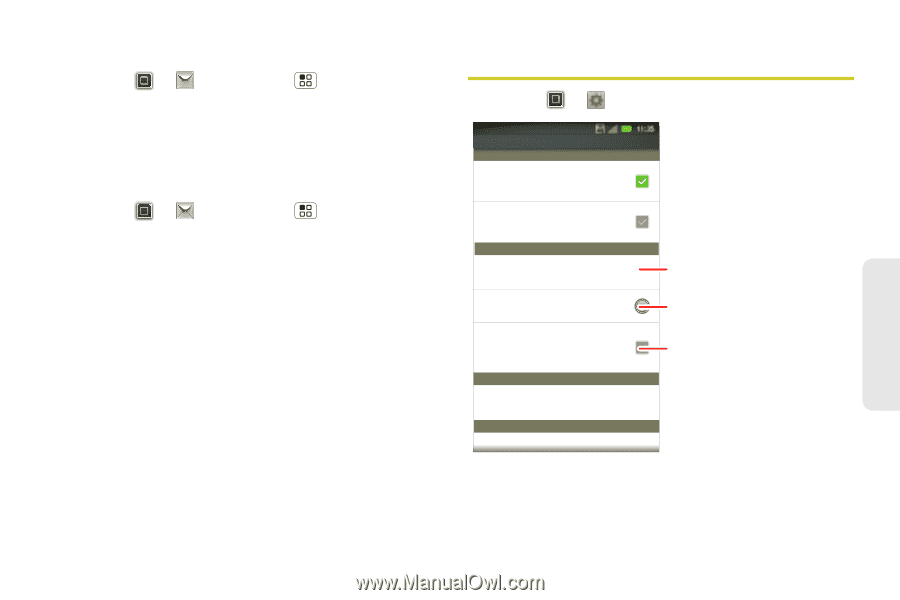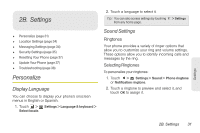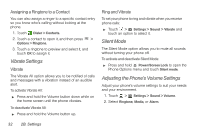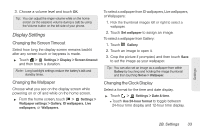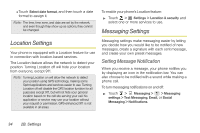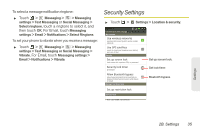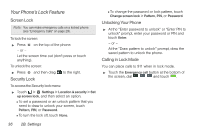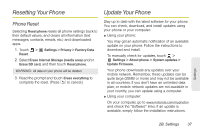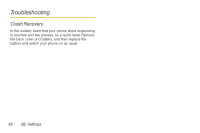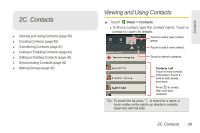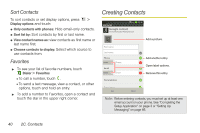Motorola PHOTON 4G Sprint User Guide - Page 43
Security Settings
 |
View all Motorola PHOTON 4G manuals
Add to My Manuals
Save this manual to your list of manuals |
Page 43 highlights
To select a message notification ringtone: ᮣ Touch > Messaging > > Messaging settings > Text Messaging or Social Messaging > Select ringtone, touch a ringtone to select it, and then touch OK. For Email, touch Messaging settings > Email > Notifications > Select Ringtone. To set your phone to vibrate when you receive a message: ᮣ Touch > Messaging > > Messaging settings > Text Messaging or Social Messaging > Vibrate. For Email, touch Messaging settings > Email > Notifications > Vibrate. Security Settings ᮣ Touch > Settings > Location & security. Location & security settings My Location Use wireless networks Location determined by Wi-Fi and/or mobile networks 11:35 Use GPS satellites Locate to street-level (requires more battery plus view of sky) Security Set up screen lock Lock screen with a pattern, PIN, or password Security lock timer 20 minutes Allow Bluetooth bypass Allow Voice Commands to be launched via Bluetooth Multi-function button while device is locked Manage restriction lock Set up screen lock. Set lock timer. Bluetooth bypass. Set up restriction lock SIM card lock Set up SIM card lock Settings 2B. Settings 35