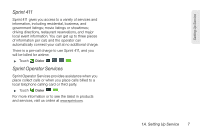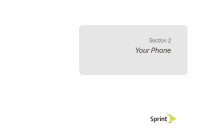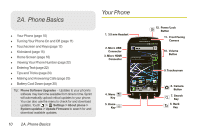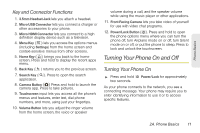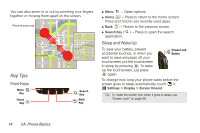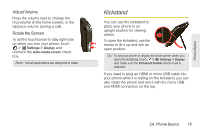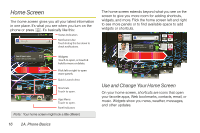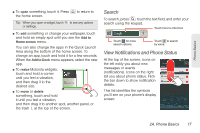Motorola PHOTON 4G Sprint User Guide - Page 20
Touchscreen and Keys - will not turn on
 |
View all Motorola PHOTON 4G manuals
Add to My Manuals
Save this manual to your list of manuals |
Page 20 highlights
Turning Your Phone Off ᮣ Press and hold to open a phone options menu, where you can turn off the phone (Power off), or turn Airplane mode, Silent mode, or Sleep on or off. Touchscreen and Keys Touchscreen On/Off Your touchscreen is on when you need it and off when you don't. ⅷ To make your touchscreen sleep or wake up, just press . ⅷ When you hold the phone to your ear during calls, your touchscreen sleeps to prevent accidental touches. ⅷ To let the touchscreen adjust brightness automatically, touch > Settings > Display > Brightness and check Automatic brightness. Note: Your touchscreen might stay dark if the sensor just above it is covered. Don't use covers or screen protectors (even clear ones) that cover this sensor. To find Motorola accessories for your phone, visit www.motorola.com/products. Touch Tips Touch To choose an icon or option, touch http://www. it. Try it: In the home screen, touch Dialer. 12 2A. Phone Basics