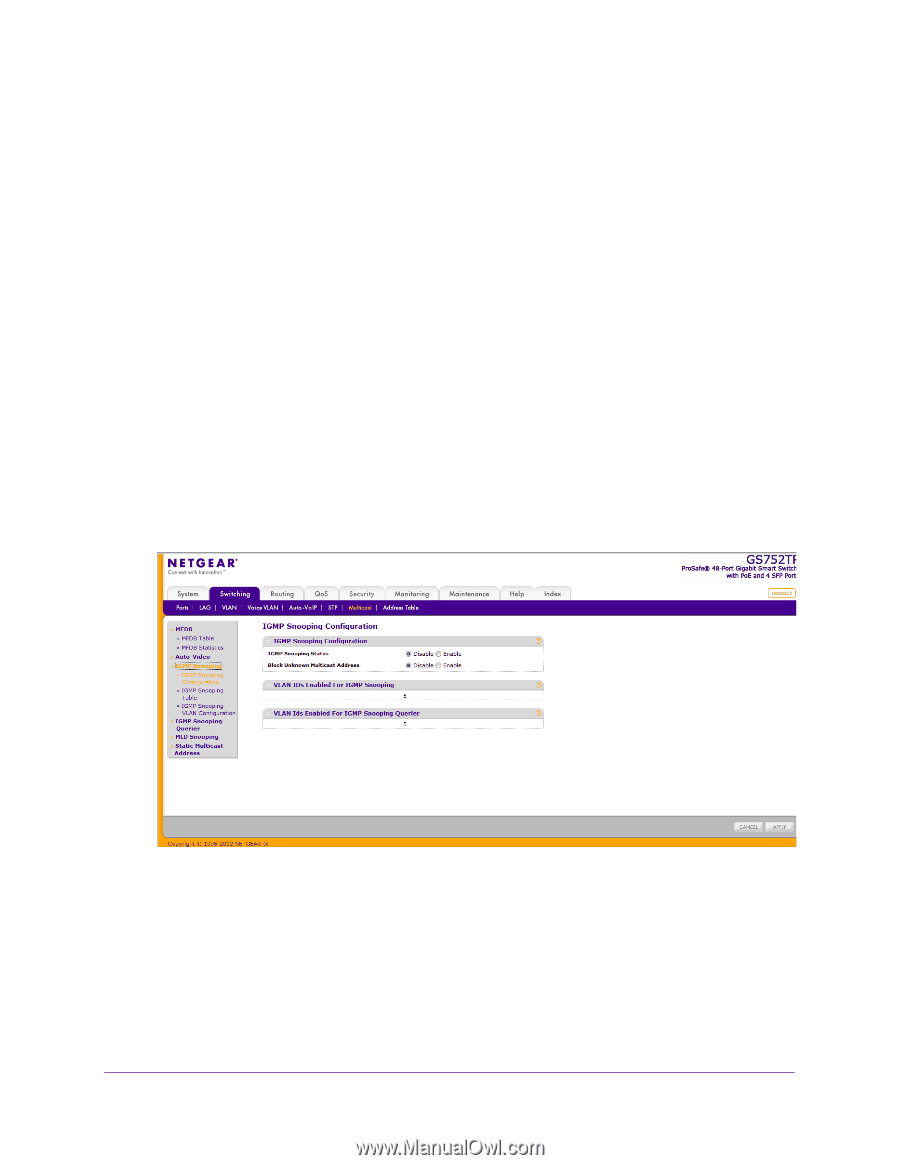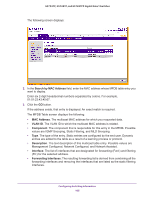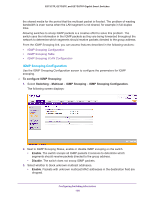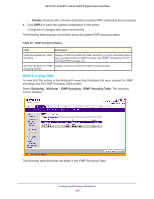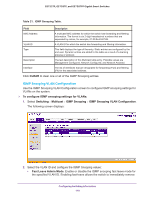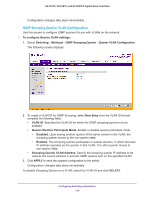Netgear GS752TP GS728TP/GS728TPP/GS752TP Software Administration Manual - Page 108
IGMP Snooping Configuration, To con IGMP Snooping, Switching, Multicast, IGMP Snooping, Enable
 |
View all Netgear GS752TP manuals
Add to My Manuals
Save this manual to your list of manuals |
Page 108 highlights
GS752TP, GS728TP, and GS728TPP Gigabit Smart Switches the shared media for the period that the multicast packet is flooded. The problem of wasting bandwidth is even worse when the LAN segment is not shared, for example in full-duplex links. Allowing switches to snoop IGMP packets is a creative effort to solve this problem. The switch uses the information in the IGMP packets as they are being forwarded throughout the network to determine which segments should receive packets directed to the group address. From the IGMP Snooping link, you can access features described in the following sections: • IGMP Snooping Configuration • IGMP Snooping Table • IGMP Snooping VLAN Configuration IGMP Snooping Configuration Use the IGMP Snooping Configuration screen to configure the parameters for IGMP snooping. To configure IGMP Snooping: 1. Select Switching Multicast IGMP Snooping IGMP Snooping Configuration. The following screen displays: 2. Next to IGMP Snooping Status, enable or disable IGMP snooping on the switch. • Enable. The switch snoops all IGMP packets it receives to determine which segments should receive packets directed to the group address. • Disable. The switch does not snoop IGMP packets. 3. Select whether to block unknown multicast addresses. • Enable. Packets with unknown multicast MAC addresses in the destination field are dropped. Configuring Switching Information 108