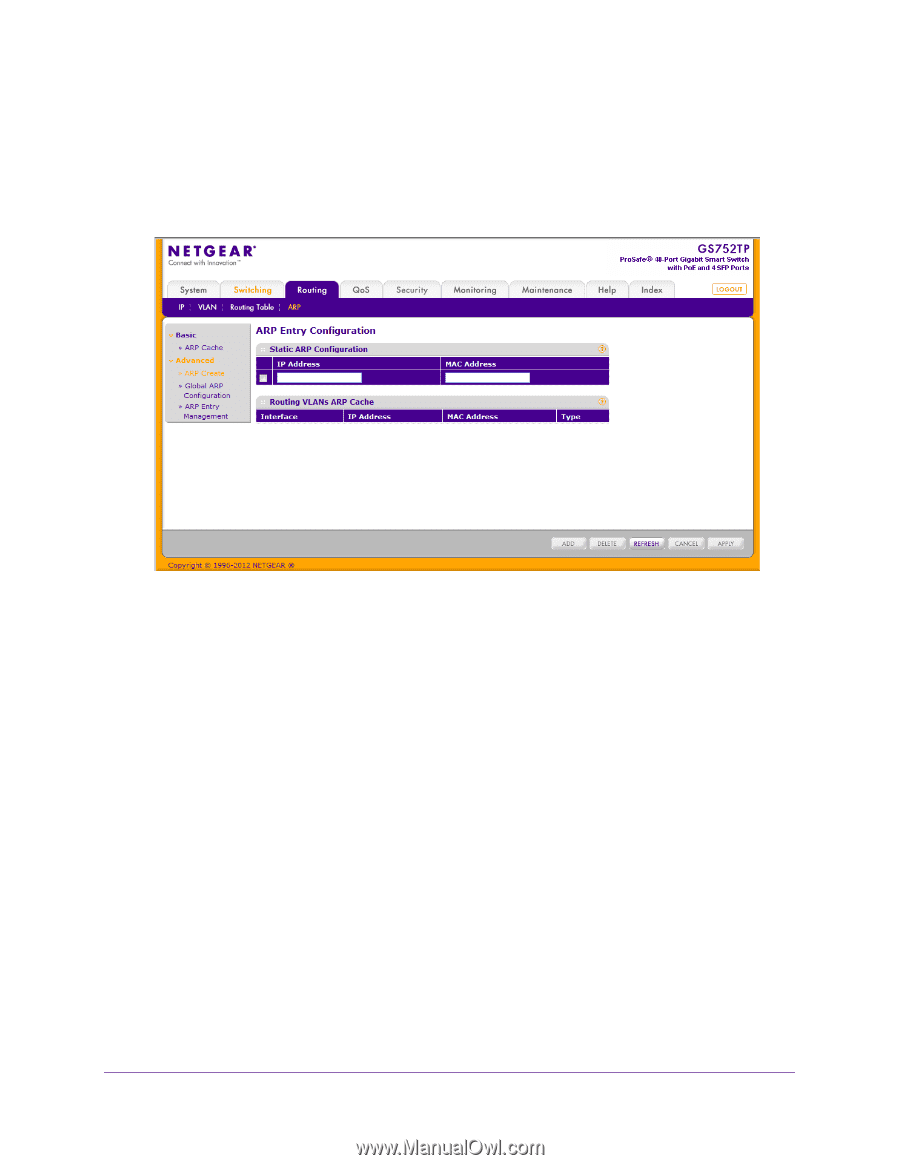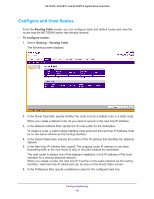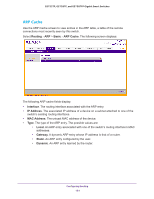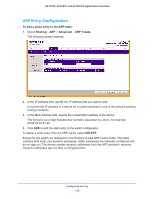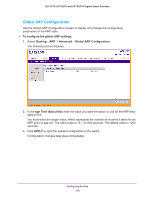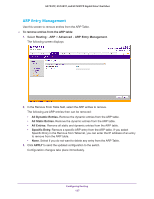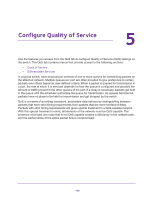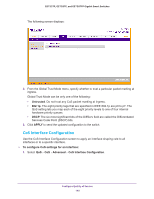Netgear GS752TP GS728TP/GS728TPP/GS752TP Software Administration Manual - Page 135
ARP Entry Configuration, To add a static entry to the ARP table, Routing, Advanced, ARP Create, DELETE
 |
View all Netgear GS752TP manuals
Add to My Manuals
Save this manual to your list of manuals |
Page 135 highlights
GS752TP, GS728TP, and GS728TPP Gigabit Smart Switches ARP Entry Configuration To add a static entry to the ARP table: 1. Select Routing ARP > Advanced ARP Create. The following screen displays: 2. In the IP Address field, specify the IP address that you want to add. It must be the IP address of a device on a subnet attached to one of the switch's existing routing interfaces. 3. In the MAC Address field, specify the unicast MAC address of the device. The format is six 2-digit hexadecimal numbers separated by colons, for example 00:06:29:32:81:40. 4. Click ADD to add the static entry to the switch configuration. To delete a static entry from the ARP cache, select DELETE. Entries for the switch are displayed in the Routing VLANs ARP Cache Table. This table contains both static and dynamic addresses. Static addresses are manually configured and do not age out. The device creates dynamic addresses from the ARP packets it receives. Dynamic addresses age out after a configured time Configuring Routing 135