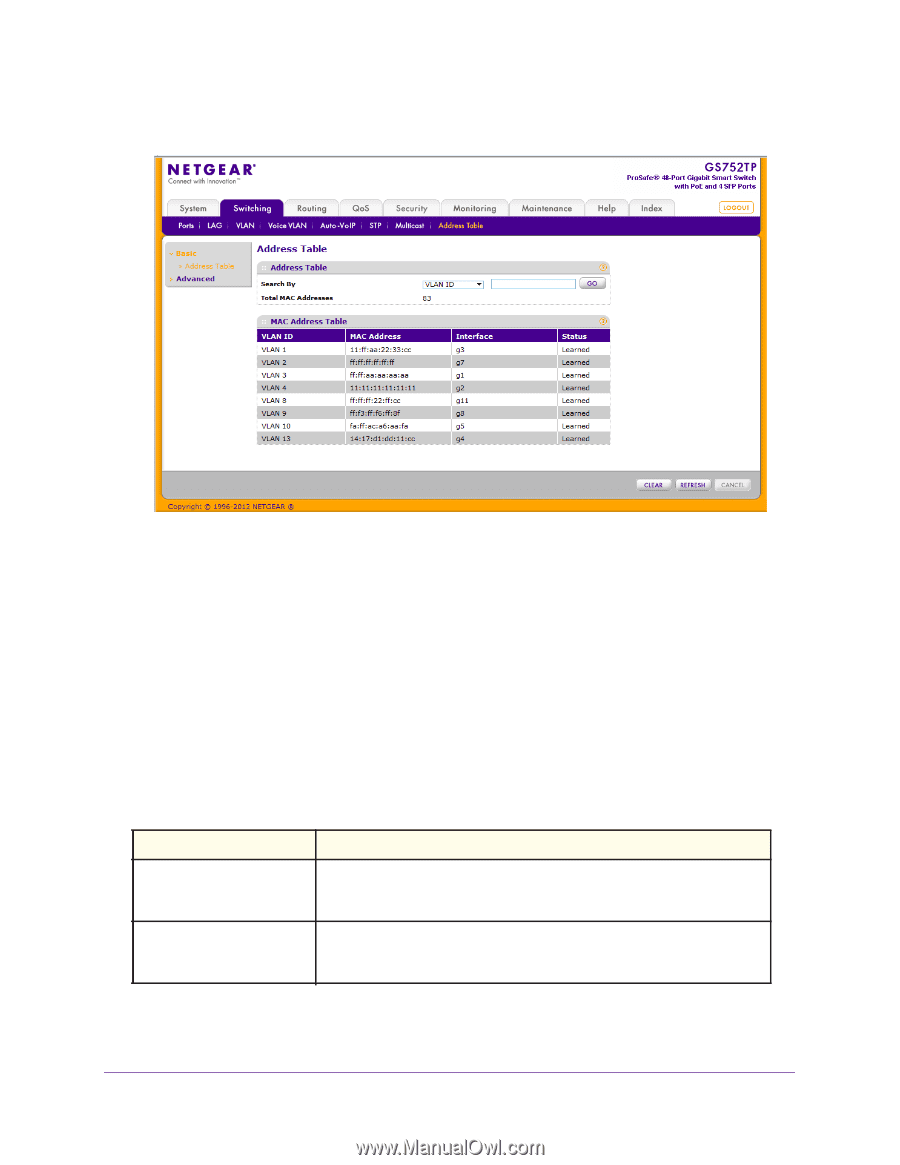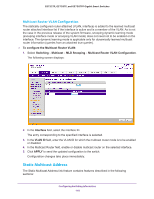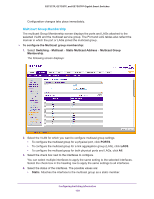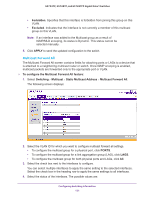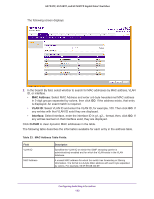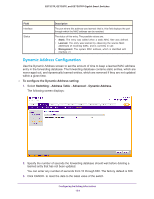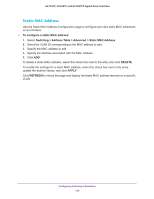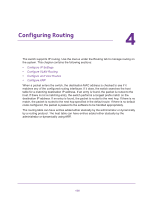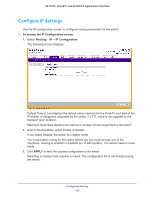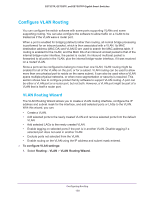Netgear GS752TP GS728TP/GS728TPP/GS752TP Software Administration Manual - Page 123
MAC Address, VLAN ID, Interface, CLEAR, Table 23., MAC Address Table Fields.
 |
View all Netgear GS752TP manuals
Add to My Manuals
Save this manual to your list of manuals |
Page 123 highlights
GS752TP, GS728TP, and GS728TPP Gigabit Smart Switches The following screen displays: 2. In the Search By field, select whether to search for MAC addresses by MAC address, VLAN ID, or interface. • MAC Address: Select MAC Address and enter a 6-byte hexadecimal MAC address in 2-digit groups separated by colons, then click GO. If the address exists, that entry is displayed. An exact match is required. • VLAN ID: Select VLAN ID and enter the VLAN ID, for example, 100. Then click GO. If any entries with that VLAN ID exist they are displayed. • Interface: Select Interface, enter the interface ID in g1, g2... format, then, click GO. If any entries learned on that interface exist, they are displayed. Click CLEAR to clear dynamic MAC addresses in the table. The following table describes the information available for each entry in the address table. Table 23. MAC Address Table Fields. Field VLAN ID MAC Address Description Specifies the VLAN ID on which the IGMP snooping querier is administratively enabled and for which the VLAN exists in the VLAN database. A unicast MAC address for which the switch has forwarding or filtering information. The format is a 6-byte MAC address with each byte separated by colons. For example, 00:0F:89:AB:CD:EF. Configuring Switching Information 123