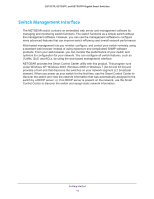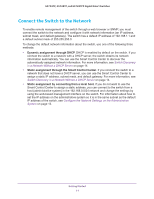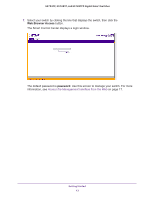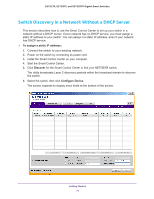Netgear GS752TP GS728TP/GS728TPP/GS752TP Software Administration Manual - Page 9
Getting Started with the NETGEAR Switch - gs752tps management
 |
View all Netgear GS752TP manuals
Add to My Manuals
Save this manual to your list of manuals |
Page 9 highlights
GS752TP, GS728TP, and GS728TPP Gigabit Smart Switches Getting Started with the NETGEAR Switch This chapter provides an overview of starting your NETGEAR switch and accessing the user interface. It also describes some actions that can be performed in the Smart Control Center (SCC) application, which can be downloaded to your computer. This guide does not document the SCC application. Full documentation for SCC is found at http://docs.netgear.com/scc/enu/202-10685-01/index.htm. This chapter contains the following sections: • Switch Management Interface • Connect the Switch to the Network • Discover a Switch in a Network with a DHCP Server • Switch Discovery in a Network Without a DHCP Server • Configure the Network Settings on the Administrative System • Access the Management Interface from the Web • Interface Naming Convention Getting Started 9