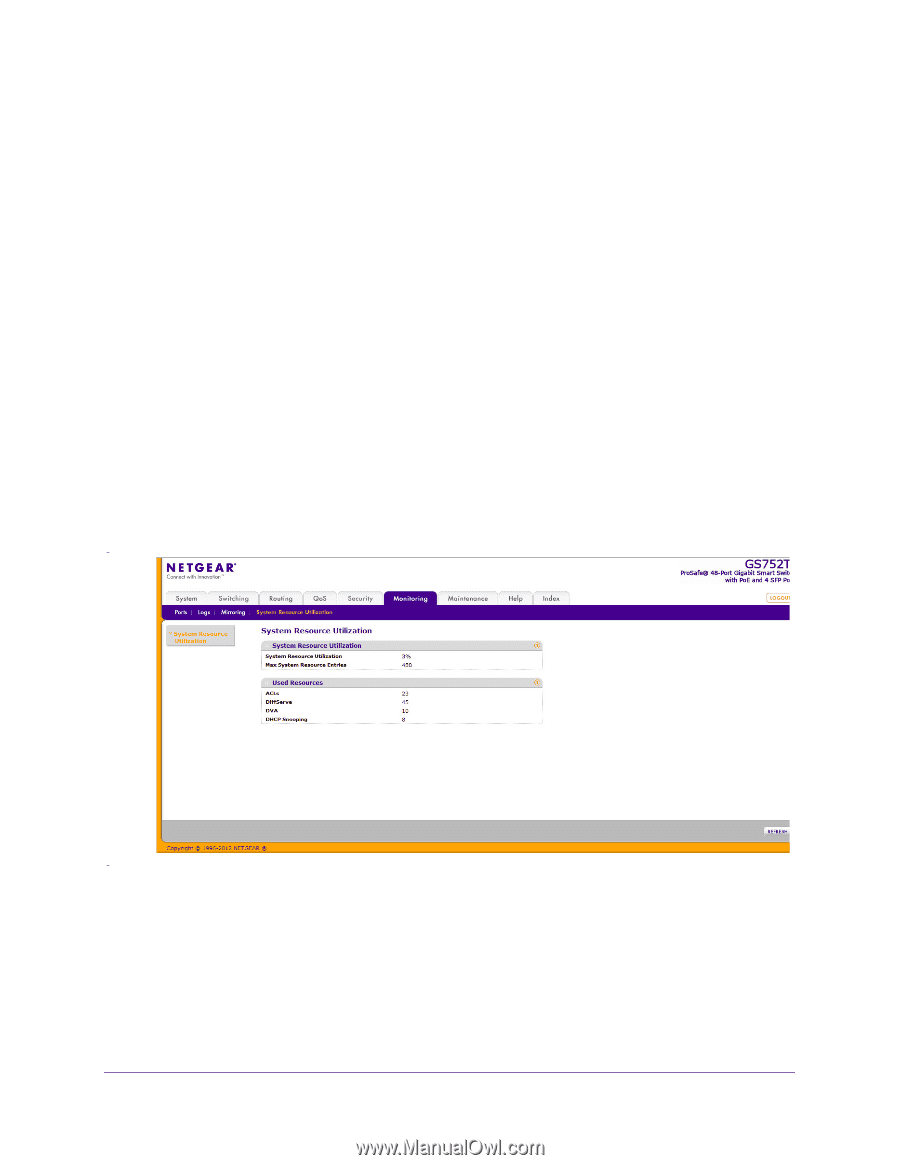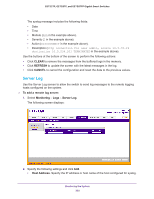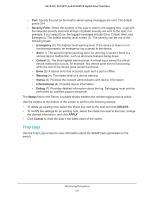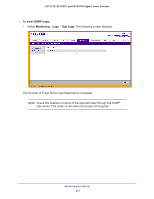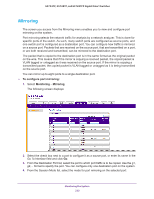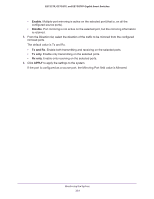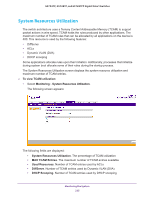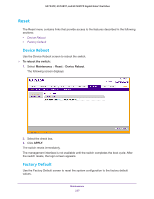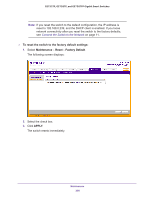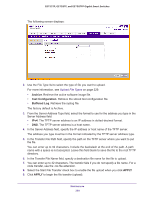Netgear GS752TP GS728TP/GS728TPP/GS752TP Software Administration Manual - Page 225
System Resources Utilization, To view TCAM utilization, Monitoring, MAX TCAM Entries, Used Resources
 |
View all Netgear GS752TP manuals
Add to My Manuals
Save this manual to your list of manuals |
Page 225 highlights
GS752TP, GS728TP, and GS728TPP Gigabit Smart Switches System Resources Utilization The switch architecture uses a Ternary Content Addressable Memory (TCAM) to support packet actions in wire speed. TCAM holds the rules produced by other applications. The maximum number of TCAM rules that can be allocated by all applications on the device is 480. This resource is used by the following features: • DiffServe • ACLs • Dynamic VLAN (DVA) • DHCP snooping Some applications allocate rules upon their initiation. Additionally, processes that initialize during system boot allocate some of their rules during the startup process. The System Resources Utilization screen displays the system resource utilization and maximum number of TCAM entries. To view TCAM utilization: • Select Monitoring System Resources Utilization. The following screen appears: The following fields are displayed: • System Resources Utilization. The percentage of TCAM utilization • MAX TCAM Entries. The maximum number of TCAM entries available • Used Resources. Number of TCAM entries used by ACLs • DiffServe. Number of TCAM entries used by Dynamic VLAN (DVA) • DHCP Snooping. Number of TCAM entries used by DHCP snooping Monitoring the System 225