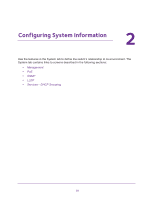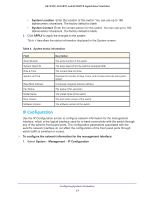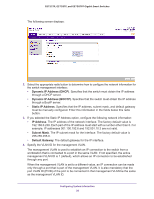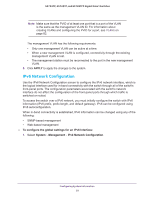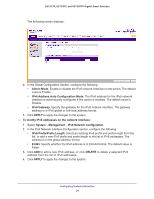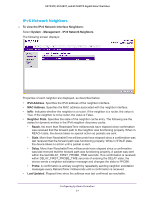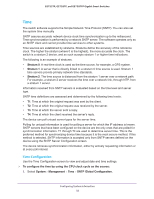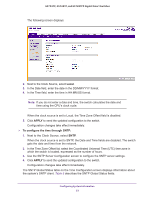Netgear GS752TP GS728TP/GS728TPP/GS752TP Software Administration Manual - Page 29
IPv6 Network Configuration, APPLY, To con the global settings for an IPv6 Interface, System
 |
View all Netgear GS752TP manuals
Add to My Manuals
Save this manual to your list of manuals |
Page 29 highlights
GS752TP, GS728TP, and GS728TPP Gigabit Smart Switches Note: Make sure that the PVID of at least one port that is a port of the VLAN is the same as the management VLAN ID. For information about creating VLANs and configuring the PVID for a port, see VLANs on page 82. The management VLAN has the following requirements: • Only one management VLAN can be active at a time. • When a new management VLAN is configured, connectivity through the existing management VLAN is lost. • The management station must be reconnected to the port in the new management VLAN. 5. Click APPLY to apply the changes to the system. IPv6 Network Configuration Use the IPv6 Network Configuration screen to configure the IPv6 network interface, which is the logical interface used for in-band connectivity with the switch through all of the switch's front-panel ports. The configuration parameters associated with the switch's network interface do not affect the configuration of the front-panel ports through which traffic is switched or routed. To access the switch over a IPv6 network, you must initially configure the switch with IPv6 information (IPv6 prefix, prefix length, and default gateway). IPv6 can be configured using IPv6 autoconfiguration. When in-band connectivity is established, IPv6 information can be changed using any of the following: • SNMP-based management • Web-based management To configure the global settings for an IPv6 Interface: 1. Select System Management IPv6 Network Configuration. Configuring System Information 29