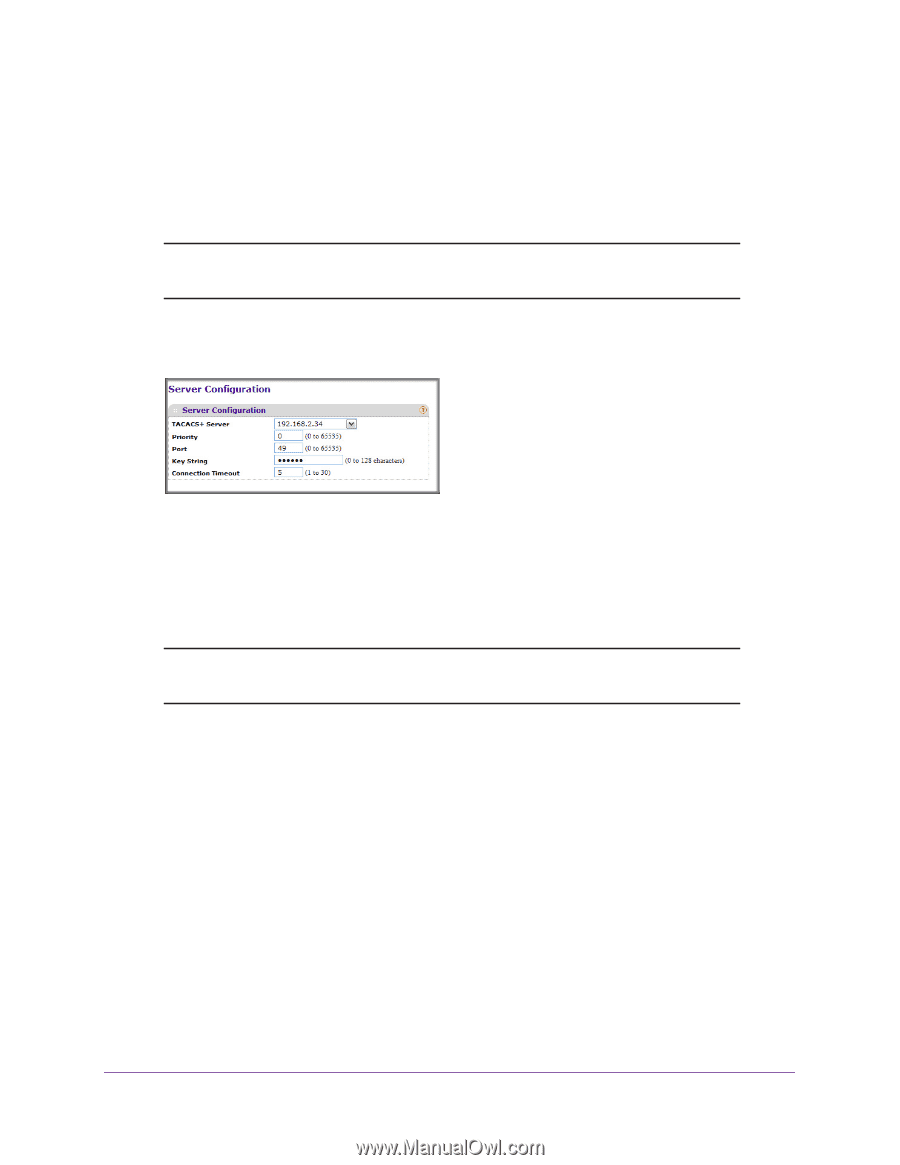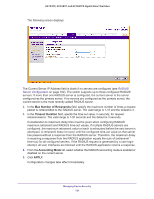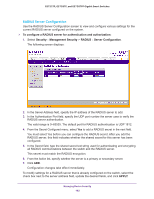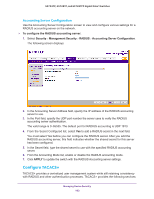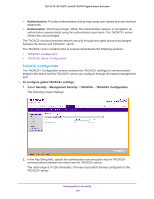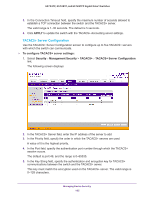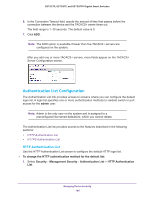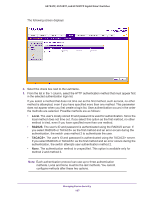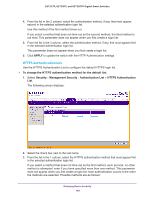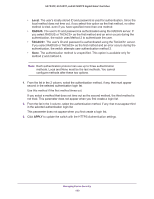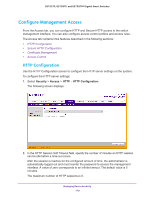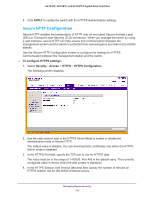Netgear GS752TP GS728TP/GS728TPP/GS752TP Software Administration Manual - Page 166
Authentication List Configuration, admin
 |
View all Netgear GS752TP manuals
Add to My Manuals
Save this manual to your list of manuals |
Page 166 highlights
GS752TP, GS728TP, and GS728TPP Gigabit Smart Switches 6. In the Connection Timeout field, specify the amount of time that passes before the connection between the device and the TACACS+ server times out. The field range is 1-30 seconds. The default value is 5. 7. Click ADD. Note: The ADD option is available if fewer than five TACACS+ servers are configured on the system. After you add one or more TACACS+ servers, more fields appear on the TACACS+ Server Configuration screen. Authentication List Configuration The Authentication List link provides access to screens where you can configure the default login list. A login list specifies one or more authentication methods to validate switch or port access for the admin user. Note: Admin is the only user on the system and is assigned to a preconfigured list named defaultList, which you cannot delete. The Authentication List link provides access to the features described in the following sections: • HTTP Authentication List • HTTPS Authentication List HTTP Authentication List Use the HTTP Authentication List screen to configure the default HTTP login list. To change the HTTP authentication method for the default list: 1. Select Security Management Security Authentication List > HTTP Authentication List. Managing Device Security 166