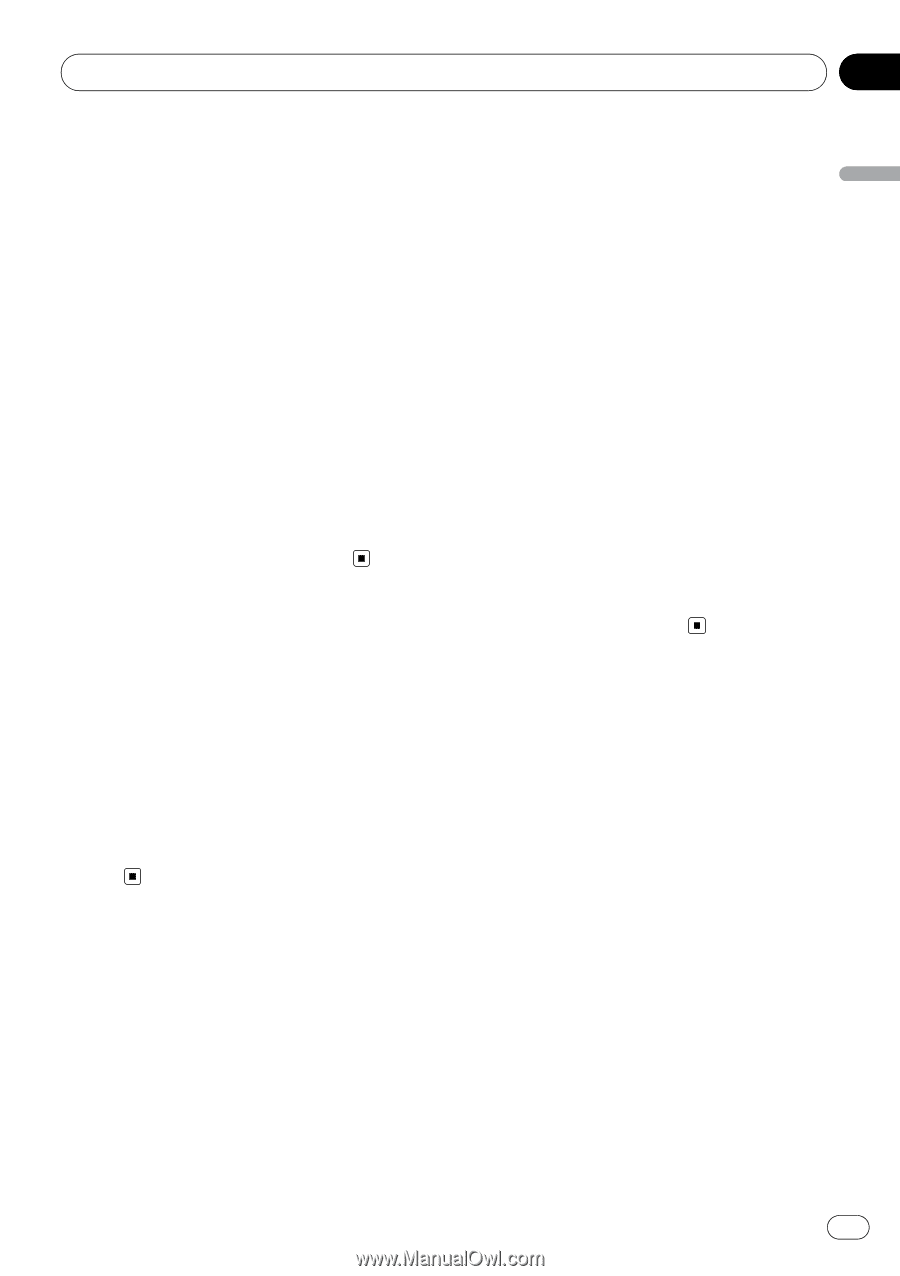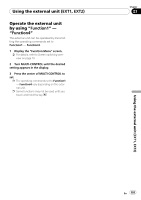Pioneer AVIC U310BT Owner's Manual - Page 105
Setting the rear output, Switching the sound, muting/attenuation, Customizing the initial settings
 |
UPC - 012562956299
View all Pioneer AVIC U310BT manuals
Add to My Manuals
Save this manual to your list of manuals |
Page 105 highlights
Customizing the initial settings Chapter 26 Customizing the initial settings 1 Display the "Initial Setting" screen. = For details, refer to Displaying the "Initial Setting" screen on the previous page. 2 Turn MULTI-CONTROL to select "S/W Control". 3 Press the center of MULTI-CONTROL to switch between "Rear SP:F.Range" and "Rear SP:S/W". When no subwoofer is connected to the rear output, select Rear SP:F.Range. When a subwoofer is connected to the rear output, select Rear SP:S/W. p Both rear speaker leads output and RCA rear output are switched simultaneously in this setting. (When you use the product without RCA rear output, this setting only applies to the rear speaker leads.) Setting the rear output 1 Display the "Initial Setting" screen. = For details, refer to Displaying the "Initial Setting" screen on the previous page. 2 Turn MULTI-CONTROL to select "Preout". 3 Press the center of MULTI-CONTROL to switch between "Subwoofer" and "Rear". 1 Display the "Initial Setting" screen. = For details, refer to Displaying the "Initial Setting" screen on the previous page. 2 Turn MULTI-CONTROL to select "Guidance". 3 Press the center of MULTI-CONTROL repeatedly until the desired setting appears in the display. Each press of MULTI-CONTROL changes the settings as follows: ! "ATT": The audio source is attenuated automatically when the voice guidance is output. ! "Mute": The audio source is muted automatically when the voice guidance is output. ! "Normal": The audio source volume does not change. p Operation returns to normal when the correspond action is ended. Switching the sound muting/attenuation You can select the muting method when the voice guidance is output. p When you use a cellular phone connected with Bluetooth technology (dialing, talking, incoming call), the audio source volume is always muted independently of this setting. En 105