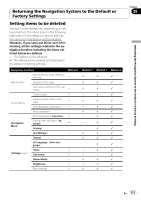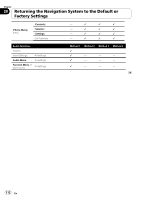Pioneer AVIC U310BT Owner's Manual - Page 110
Returning the Navigation System to the Default or, Factory Settings
 |
UPC - 012562956299
View all Pioneer AVIC U310BT manuals
Add to My Manuals
Save this manual to your list of manuals |
Page 110 highlights
Chapter 28 Returning the Navigation System to the Default or Factory Settings You can return settings or recorded contents to the default or factory settings. There are four methods to clear user data, and the situations and the cleared contents are different for each method. For the contents that are cleared in each method, see the list presented later. p Some data remains. Read Setting items to be deleted before you operate this function. ! Method 1: Press the RESET button Pressing the RESET button clears almost all settings of the audio function. = For details, refer to Resetting the micro- processor on page 8. ! Method 2: Touch [F. Reset] = For details, refer to Restoring the default setting on page 64. ! Method 3: Touch [Reset] on the "Date/ Setting Clear" screen ! Method 4: Touch [Clear user information] on the "Date/Setting Clear" screen Clears some items in the "Settings Menu" and "Phone" menu. = For details, refer to Returning the navigation system to the initial state on page 64. 110 En