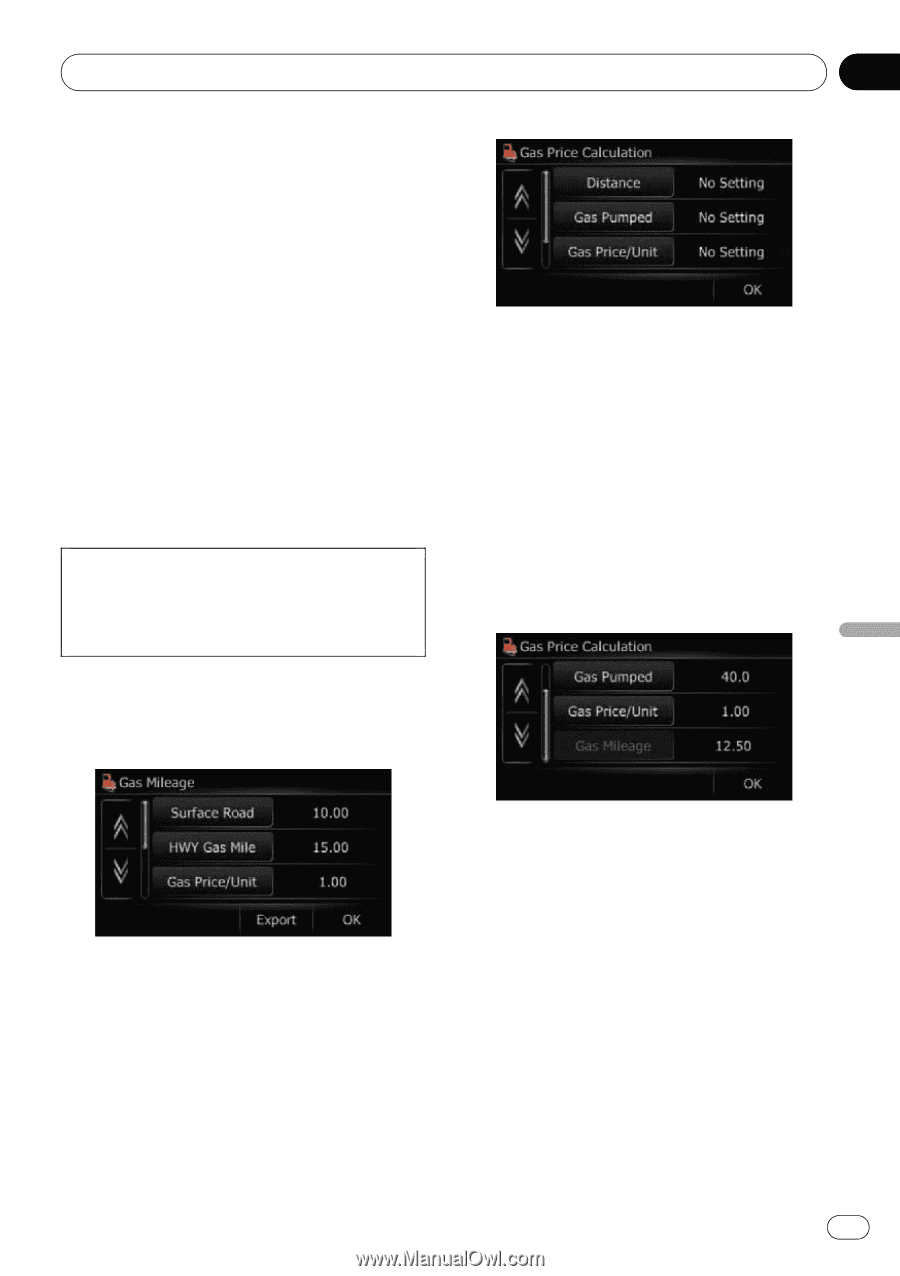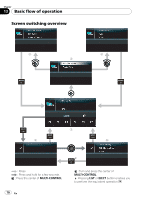Pioneer AVIC U310BT Owner's Manual - Page 65
Exporting data for, FEEDS, Other functions - applications
 |
UPC - 012562956299
View all Pioneer AVIC U310BT manuals
Add to My Manuals
Save this manual to your list of manuals |
Page 65 highlights
Other functions Chapter 12 Exporting data for "AVIC FEEDS" You can export data to an SD memory card for browsing on the PC application. The following data can be exported. ! Gas Mileage ! Drive Log Gas Mileage Entering the fueling information p Up to 24 sets of "Gas Mileage" entries can be stored. You can also export the data, as described below. If the entries reach the maximum number, a new entry will overwrite the oldest one. Gas Mileage function only assists you to calculate your average mileage based on the information you input. The function does not receive data directly from the vehicle. 1 Display the "Navigation Menu" screen. 2 Touch [Gas Mileage]. The "Gas Mileage" screen appears. 4 Enter the following settings: ! [Distance]: Enter the distance traveled since the previous fueling. p The distance is entered automatically only when the distance traveled since the previous fueling is recorded. ! [Gas Pumped]: Enter the amount of fuel pumped. ! [Gas Price/Unit]: Enter the fuel unit price. When all the items are entered, the fuel consumption is displayed next to "Gas Mileage". Other functions 3 Touch [Gas Price]. The "Gas Price Calculation" screen appears. 5 Touch [OK]. The "Gas Price Calculation" screen appears. And then touch [OK] to display the "Gas Mileage" screen. Exporting the data of "Gas Mileage" Exporting the "Gas Mileage" data to an SD memory card is possible. p The data stored in this navigation system will be cleared as exporting it to the SD memory card. En 65