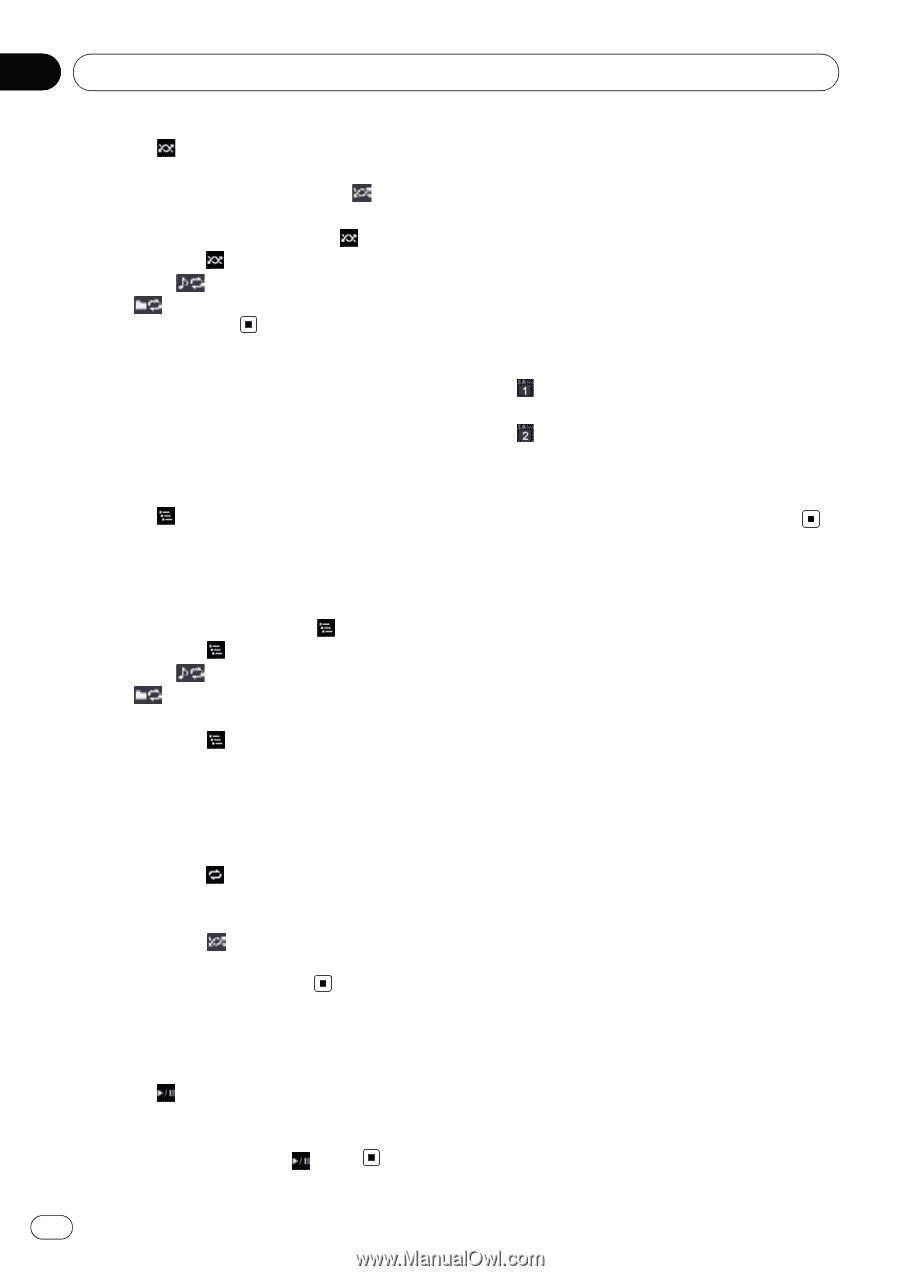Pioneer AVIC U310BT Owner's Manual - Page 88
Scan folders and files, Playback and Pause, Using advanced sound, retriever, Playing music files
 |
UPC - 012562956299
View all Pioneer AVIC U310BT manuals
Add to My Manuals
Save this manual to your list of manuals |
Page 88 highlights
Chapter 19 Playing music files on USB % Touch . Random play begins. p When you turn random play on, appears. p To turn random play off, touch again. p If you touch while the repeat play range is set to , the repeat play range changes to automatically and files will be played in random order. Scan folders and files Scan play lets you hear the first 10 seconds of each file. Scan play is performed in the current repeat play range. % Touch . Scan play begins. p After completion of file or folder scanning, normal playback of the files will begin again. p To turn scan play off, touch again. p If you touch while the repeat play range is set to , the repeat play range changes to automatically and scanning files will begin. p If you touch while the repeat play range is set to all, scan play is performed for only the first files of each folder. p If you skip a file forward, backward, or return to the root folder during scan play, the scan play is automatically canceled. p If you touch during scan play, the scan play is automatically canceled and playback of the current file will be repeated. p If you touch during scan play, the scan play is automatically canceled and files will be played in random order. Using advanced sound retriever Advanced sound retriever function automatically enhances compressed audio and restores rich sound. % Touch [S.Rtrv] repeatedly to select the desired setting. Each touch of [S.Rtrv] changes the settings as follows: !: Sets to S.Rtrv1. !: Sets to S.Rtrv2. ! No indicator: Sets to off. p S.Rtrv2 is more effective than S.Rtrv1. Playback and Pause % Touch . Playback of the current file pauses, and "Pause" is displayed. p To turn pause off, touch again. 88 En