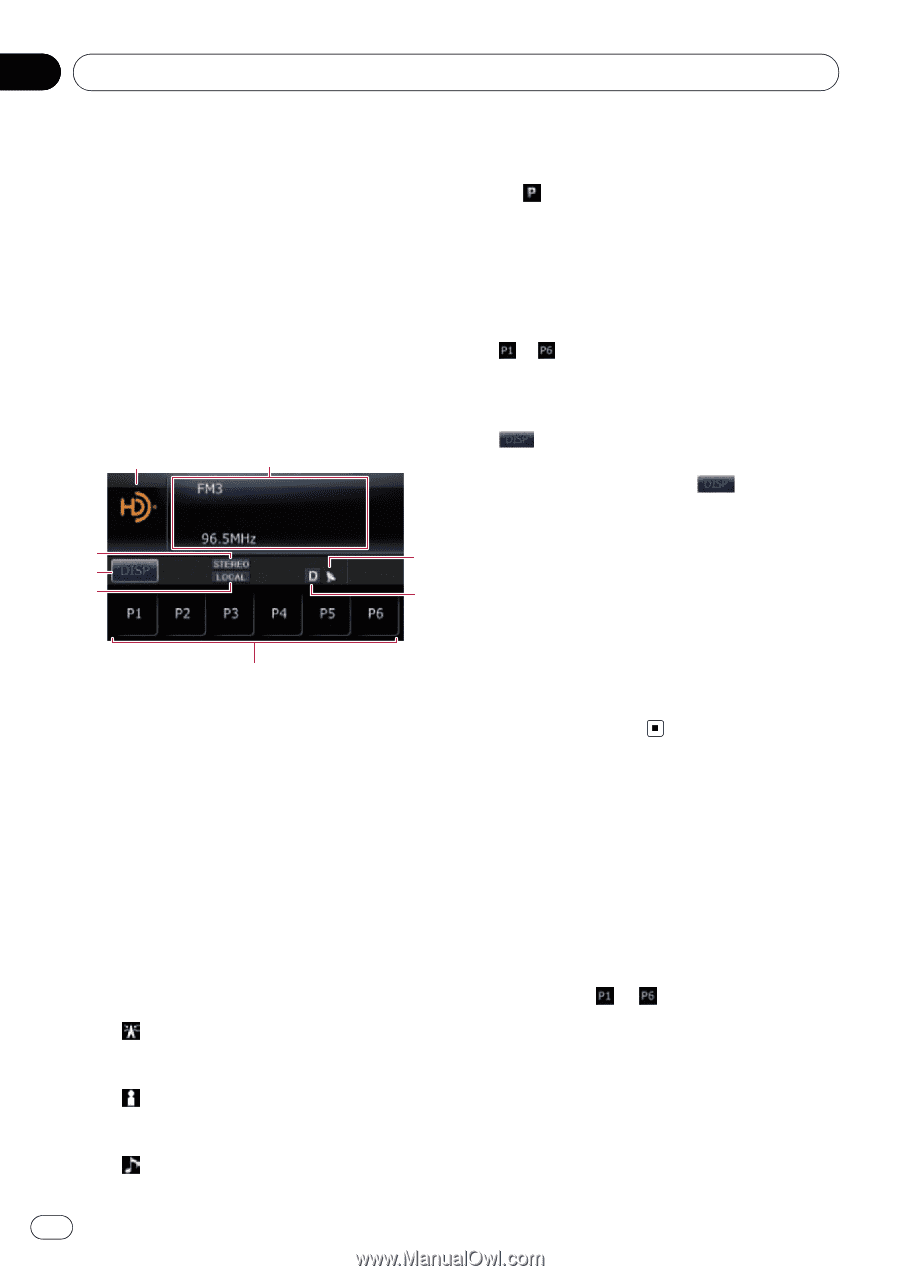Pioneer AVIC U310BT Owner's Manual - Page 76
Digital Radio - hd tuner
 |
UPC - 012562956299
View all Pioneer AVIC U310BT manuals
Add to My Manuals
Save this manual to your list of manuals |
Page 76 highlights
Chapter 16 Using the HD Radio (Digital Radio) You can listen to the radio by using the navigation system. This section describes operations for HD Radioä. p For details concerning operation, refer to the HD Radio tuner's operation manual. % Press SRC/OFF button to display the "HD Radio" screen. = For details, refer to Switching the audio operation screen on page 69. Reading the screen 1 2 7 3 5 6 4 5 1 Source icon Shows which source has been selected. 2 Text display area ! Band Shows which band the radio is tuned to: FM1, FM2, FM3 or AM. ! Preset number indicated next to "P.CH" Shows what preset item has been selected. ! Frequency ! Multicasting indicator Shows the number of multicast channels in the current frequency. ! : Channel name Shows the channel name of broadcast channel. ! : Artist name Shows the artist name for the current song. ! : Song title Shows the title of the song currently playing. ! : Program type Shows the type of current program. 3 Signal level indicator 4 Blending mode indicator = For details, refer to Switching the recep- tion mode on page 78. 5 Touch panel keys to : Recalls radio stations. = For details, refer to Storing and recalling broadcast frequencies on the next page. : Changes the display in the text area. p Touching and holding scrolls dis- played information. p Only when the tuner has been tuned in to an HD Radio broadcasting, display can be changed. 6 Local indicator Shows when local seek tuning is on. = For details, refer to Tuning in strong sig- nals on the next page. 7 STEREO indicator Shows when the selected frequency is being broadcast in stereo. Operating by hardware buttons Pressing BAND/ESC button Band can be selected from among FM1, FM2, FM3, or AM. Pressing MULTI-CONTROL up or down You can recall radio stations assigned to preset tuning keys to . Pressing MULTI-CONTROL left or right The frequencies move up or down step by step. 76 En