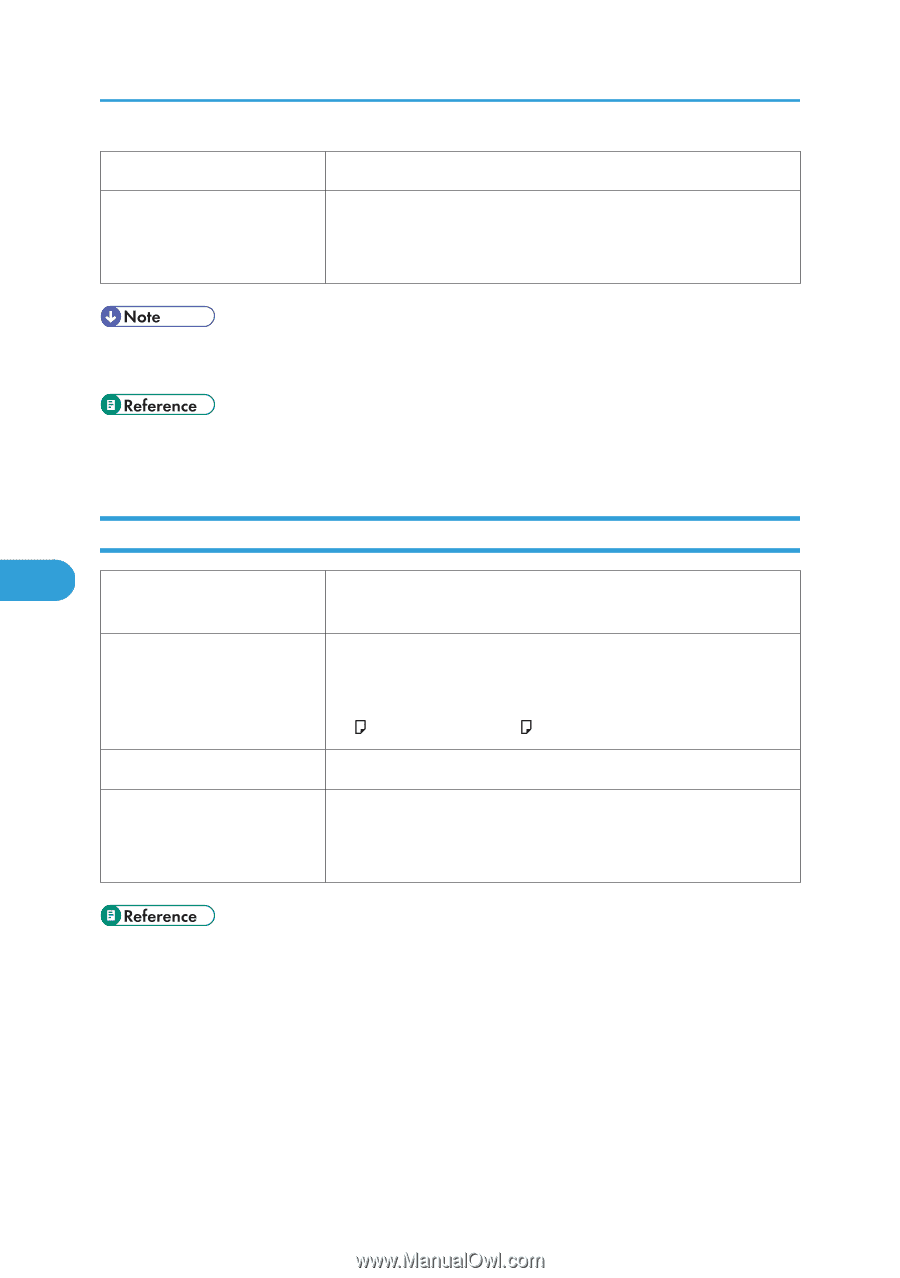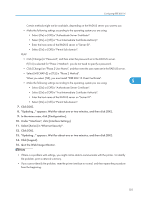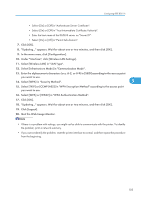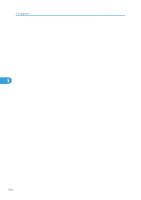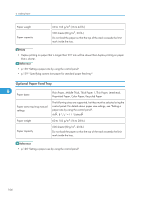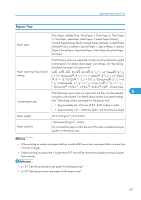Ricoh Aficio SP C320DN Manuals - Page 108
Optional Paper Feed Tray, Plain Paper, Middle Thick, Thick Paper 1, Letterhead
 |
View all Ricoh Aficio SP C320DN manuals
Add to My Manuals
Save this manual to your list of manuals |
Page 108 highlights
6. Loading Paper Paper weight Paper capacity 60 to 163 g/m2 (16 to 43 lb.) 500 sheets (80 g/m2, 20 lb.) Do not load the paper so that the top of the stack exceeds the limit mark inside the tray. • Duplex printing on paper that is longer than 297 mm will be slower than duplex printing on paper that is shorter. • p.128 "Setting a paper size by using the control panel" • p.129 " Specifying custom size paper for standard paper feed tray" Optional Paper Feed Tray 6 Paper types Plain Paper, Middle Thick, Thick Paper 1, Thin Paper, Letterhead, Preprinted Paper, Color Paper, Recycled Paper Paper sizes requiring manual settings Paper weight The following sizes are supported, but they must be selected using the control panel. For details about paper size settings, see "Setting a paper size by using the control panel". A4 , 8 1/2 " × 11 " (Letter) 60 to 105 g/m2 (16 to 28 lb.) Paper capacity 500 sheets (80 g/m2, 20 lb.) Do not load the paper so that the top of the stack exceeds the limit mark inside the tray. • p.128 "Setting a paper size by using the control panel" 106