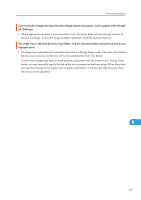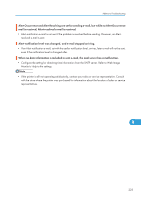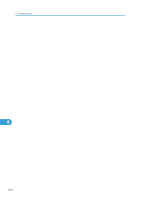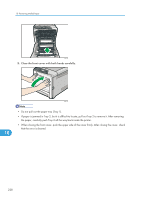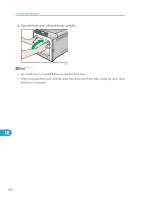Ricoh Aficio SP C320DN Manuals - Page 228
p.182 Cleaning the Friction Pad and the Paper Feed Roller
 |
View all Ricoh Aficio SP C320DN manuals
Add to My Manuals
Save this manual to your list of manuals |
Page 228 highlights
10. Removing Misfed Paper • Paper jams can cause pages to be lost. Check your print job for missing pages and reprint any pages that did not print out. • Remove the paper from the bypass tray before opening the front cover. • If a misfeed occurs when using the bypass tray, open the front cover, and then remove the misfed paper. • If paper is still misfed after you have checked the above-mentioned causes, contact your sales or service representative. • p.182 "Cleaning the Friction Pad and the Paper Feed Roller" 10 226
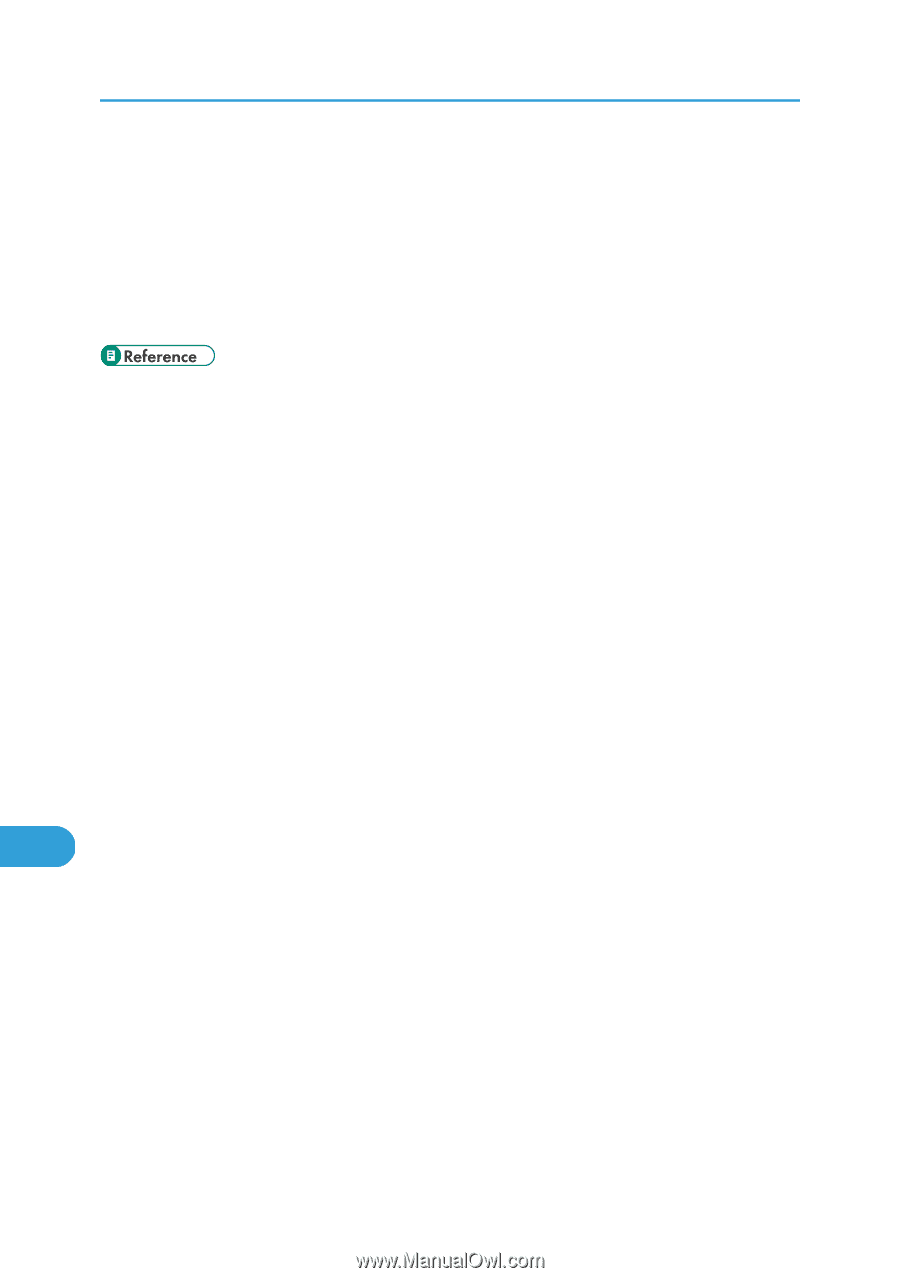
•
Paper jams can cause pages to be lost. Check your print job for missing pages and reprint any pages
that did not print out.
•
Remove the paper from the bypass tray before opening the front cover.
•
If a misfeed occurs when using the bypass tray, open the front cover, and then remove the misfed
paper.
•
If paper is still misfed after you have checked the above-mentioned causes, contact your sales or
service representative.
•
p.182 "Cleaning the Friction Pad and the Paper Feed Roller"
10. Removing Misfed Paper
226
10