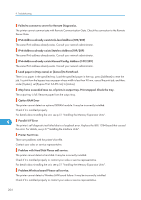Ricoh Aficio SP C320DN Manuals - Page 209
USB has a problem./ Please call service., Values set for IPv6/Gateway addresses are invalid.110/210
 |
View all Ricoh Aficio SP C320DN manuals
Add to My Manuals
Save this manual to your list of manuals |
Page 209 highlights
Error and Status Messages Appear on the Control Panel USB has a problem./ Please call service. The printer has detected a USB board failure. Turn the power off, and then on again. If the problem persists, contact your sales or service representative. Values set for IPv6/Gateway addresses are invalid.(110/210) The IPv6 address or gateway address is invalid. Check the network settings. WPA Auth. incomplete.(211) WPA authentication could not complete. Consult your network administrator. • Confirm error details by printing the Error Log. For details, see "Test Printing". • p.43 "Test Printing" 9 207
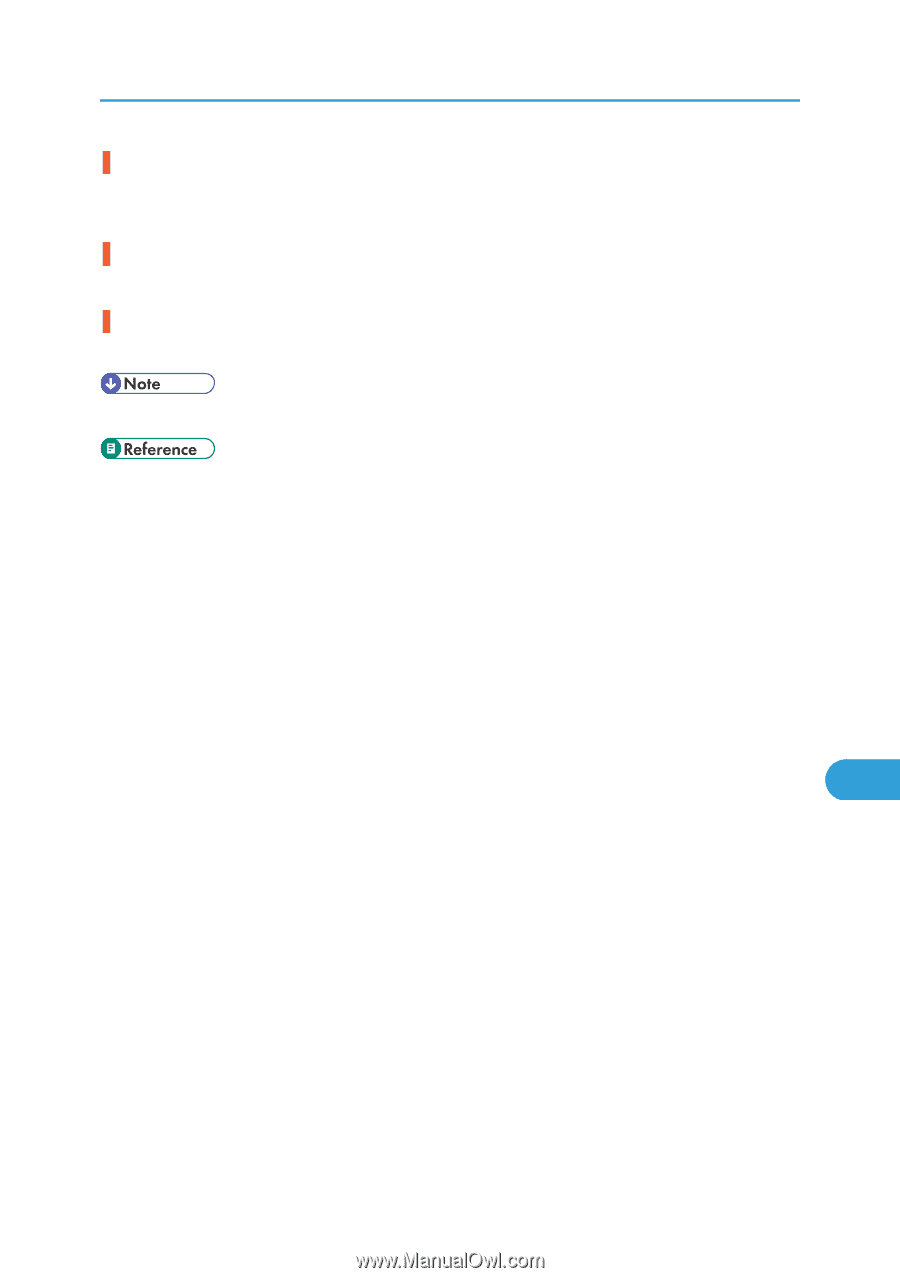
USB has a problem./ Please call service.
The printer has detected a USB board failure. Turn the power off, and then on again. If the problem persists,
contact your sales or service representative.
Values set for IPv6/Gateway addresses are invalid.(110/210)
The IPv6 address or gateway address is invalid. Check the network settings.
WPA Auth. incomplete.(211)
WPA authentication could not complete. Consult your network administrator.
•
Confirm error details by printing the Error Log. For details, see "Test Printing".
•
p.43 "Test Printing"
Error and Status Messages Appear on the Control Panel
207
9