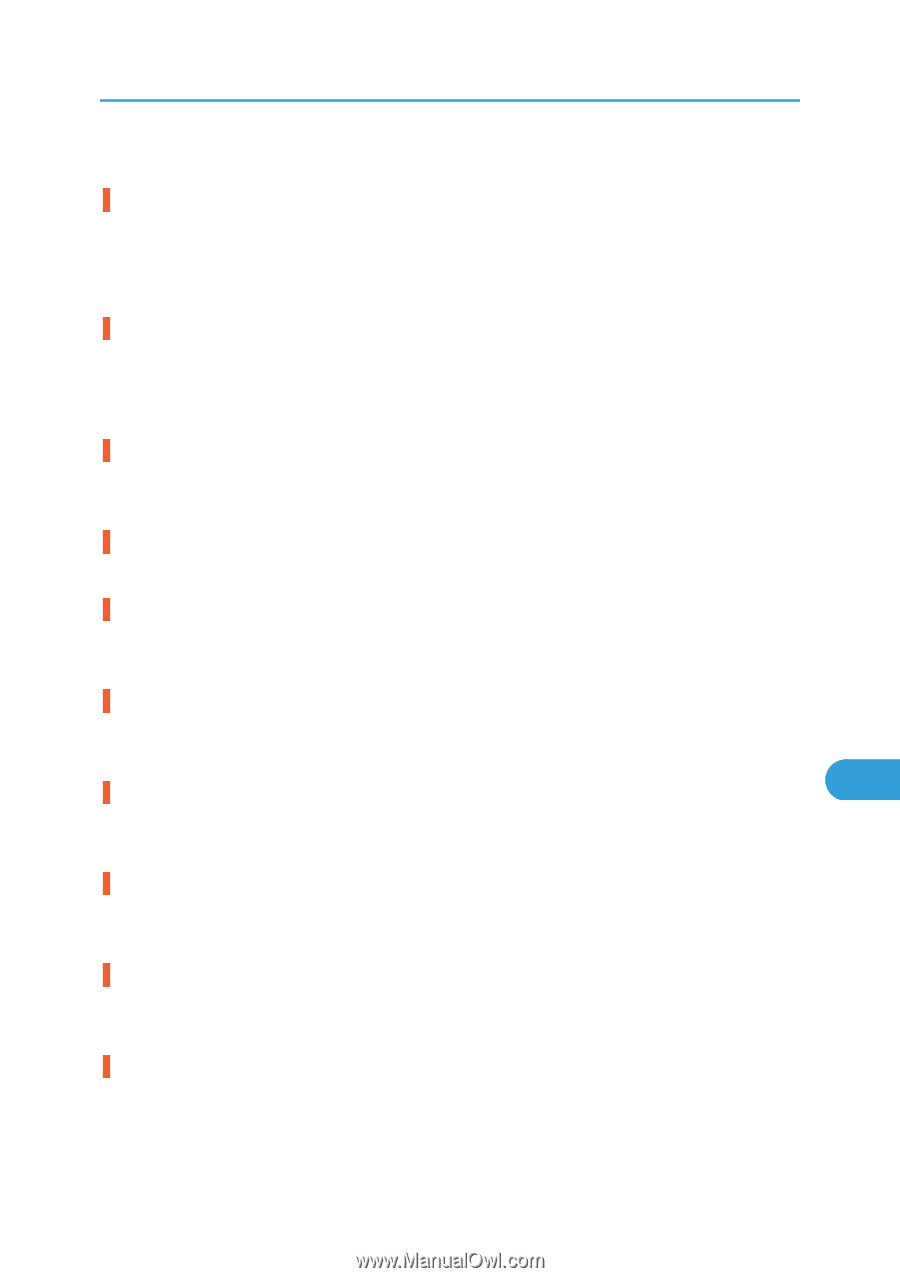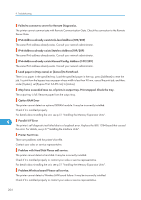Ricoh Aficio SP C320DN Manuals - Page 207
For details, see p.180 Cleaning the Toner Density Sensor.
 |
View all Ricoh Aficio SP C320DN manuals
Add to My Manuals
Save this manual to your list of manuals |
Page 207 highlights
Error and Status Messages Appear on the Control Panel For details about installing the unit, see p.57 "Installing the Interface Units". Problem:Wireless card Please call service. The printer cannot detect a Wireless LAN board. It may be incorrectly installed. Check if it is installed properly or contact your sales or service representative. For details about installing the unit, see p.57 "Installing the Interface Units". Replacement Alert Replace Transfer Belt. You need to replace the intermediate transfer unit. Contact your sales or service representative to obtain a new intermediate transfer unit. See p.161 "Replacing the Intermediate Transfer Unit". Replacemnt Requird:IntTrans You need to replace the intermediate transfer unit. For details, see p.161 "Replacing the Intermediate Transfer Unit". Replacmnt Rqrd:Fusing Unit You need to replace the fusing unit. For details, see p.172 "Replacing the Maintenance Kit". Replcmnt Requrd: Print Cart The toner has run out, or the photo conductor unit has reached the end of its service life. Replace the print cartridge. For details, see p.147 "Replacing the Print Cartridge". Replcmnt Rqrd Soon:IntTrans You will need to replace the intermediate transfer unit soon. Contact your sales or service representative to obtain a new unit. Repl Requrd Soon:FusingUnit 9 You will need to replace the fusing unit soon. Contact your sales or service representative to obtain a new unit. Repl Soon:Prt.Cart. The toner has almost run out, or the photo conductor unit is nearing the end of its service life. Obtain a new print cartridge. SD Card authenticatn.failed Error recurs, call service. Authentication from the SD card failed. Turn the power off, and then back on. If the error recurs, contact your sales or service representative. Sensor cleaning required. You need to clean the toner density sensor. For details, see p.180 "Cleaning the Toner Density Sensor". 205