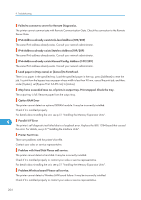Ricoh Aficio SP C320DN Manuals - Page 205
For details, see Registering Classification Codes, Software Guide., Ethernet Board Error - service manual
 |
View all Ricoh Aficio SP C320DN manuals
Add to My Manuals
Save this manual to your list of manuals |
Page 205 highlights
Error and Status Messages Appear on the Control Panel Cannot connect with DHCP server.(101/201) Cannot obtain IP address from DHCP server. Consult your network administrator. Cannot connect with NetWare print server. (107/207) Connection with NetWare print server is unavailable. Cannot connect with NetWare server.(106/206) Connection with NetWare server is unavailable. Consult your network administrator. Cannot print. Check the file you want to print is a supported file type. Check for misfeeds and ask your network administrator for help. Check network settings.(103/203) The IP address setting is incorrect. Check the IP address, subnet mask, and gateway address. For details, see p.79 "Ethernet Configuration". Classification Code Error A classification code is not specified for the print job. Enter a classification code using the printer properties and print the document again. For details, see "Registering Classification Codes", Software Guide. Connect failed:WirelessCard Turn power off, check card. Check there is a Wireless LAN board installed. Check that it is a supported board. If it is, check it is installed correctly. Install the correct board properly. For details, see p.57 "Installing the Interface Units". Cover Open. Please close the indicated cover. 9 Close the cover indicated on the control panel. Duplex mode is in off position for (tray name) The duplex mode for the indicated tray is off; you can only use one-sided printing. Press [Change] to change the tray's settings, press [JobReset] to reset the job, or press [Form Feed] to force printing. ECO Night Sensor did not turn Power Switch off. Turn switch off manually or to use, press any key. Auto power off by the [ECO Night Sensor] function failed. Turn off the power manually, or press any key to use [ECO Night Sensor] auto power off function. Ethernet Board Error An error on the Ethernet board is detected. Pull out and then re-install the controller board. If the problem persists, contact your sales or service representative. 203