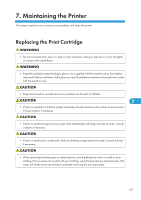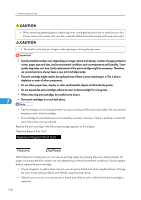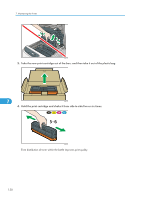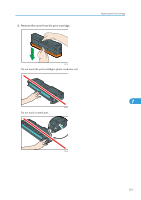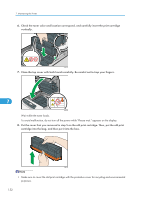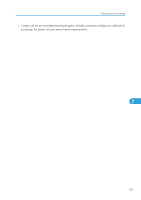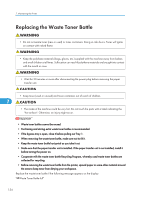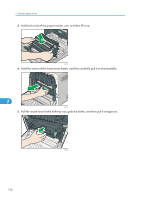Ricoh Aficio SP C320DN Manuals - Page 154
Put the cover that you removed in step 5 on the old print cartridge. Then, put the old print
 |
View all Ricoh Aficio SP C320DN manuals
Add to My Manuals
Save this manual to your list of manuals |
Page 154 highlights
7. Maintaining the Printer 6. Check the toner color and location correspond, and carefully insert the print cartridge vertically. CBK033 7. Close the top cover with both hands carefully. Be careful not to trap your fingers. 7 CBK034 Wait while the toner loads. To avoid malfunction, do not turn off the power while "Please wait." appears on the display. 8. Put the cover that you removed in step 5 on the old print cartridge. Then, put the old print cartridge into the bag, and then put it into the box. CBK125 • Make sure to cover the old print cartridge with the protective cover for recycling and environmental purposes. 152
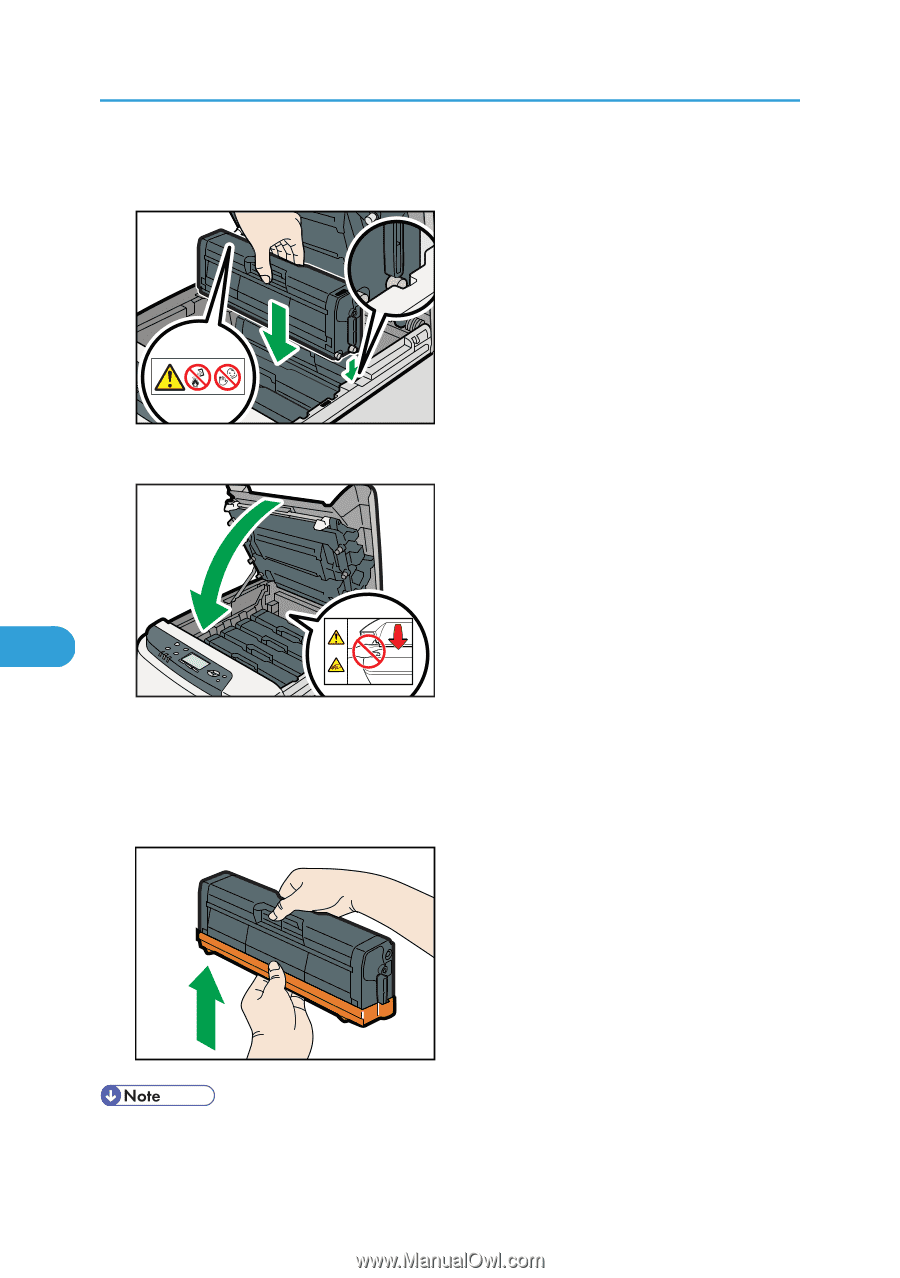
6.
Check the toner color and location correspond, and carefully insert the print cartridge
vertically.
CBK033
7.
Close the top cover with both hands carefully. Be careful not to trap your fingers.
CBK034
Wait while the toner loads.
To avoid malfunction, do not turn off the power while "Please wait." appears on the display.
8.
Put the cover that you removed in step 5 on the old print cartridge. Then, put the old print
cartridge into the bag, and then put it into the box.
CBK125
•
Make sure to cover the old print cartridge with the protective cover for recycling and environmental
purposes.
7. Maintaining the Printer
152
7