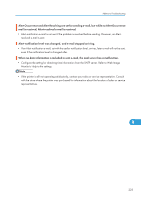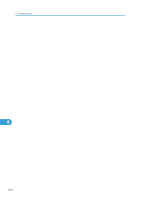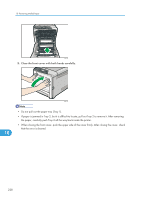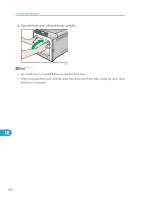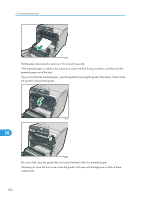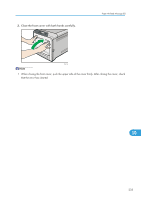Ricoh Aficio SP C320DN Manuals - Page 230
the paper, carefully push Tray 2 all the way back inside the printer., When closing the front cover
 |
View all Ricoh Aficio SP C320DN manuals
Add to My Manuals
Save this manual to your list of manuals |
Page 230 highlights
10. Removing Misfed Paper CBK195 3. Close the front cover with both hands carefully. CBK156 • Do not pull out the paper tray (Tray 1). • If paper is jammed in Tray 2, but it is difficult to locate, pull out Tray 2 to remove it. After removing the paper, carefully push Tray 2 all the way back inside the printer. • When closing the front cover, push the upper side of the cover firmly. After closing the cover, check that the error is cleared. 10 228

CBK195
3.
Close the front cover with both hands carefully.
CBK156
•
Do not pull out the paper tray (Tray 1).
•
If paper is jammed in Tray 2, but it is difficult to locate, pull out Tray 2 to remove it. After removing
the paper, carefully push Tray 2 all the way back inside the printer.
•
When closing the front cover, push the upper side of the cover firmly. After closing the cover, check
that the error is cleared.
10. Removing Misfed Paper
228
10