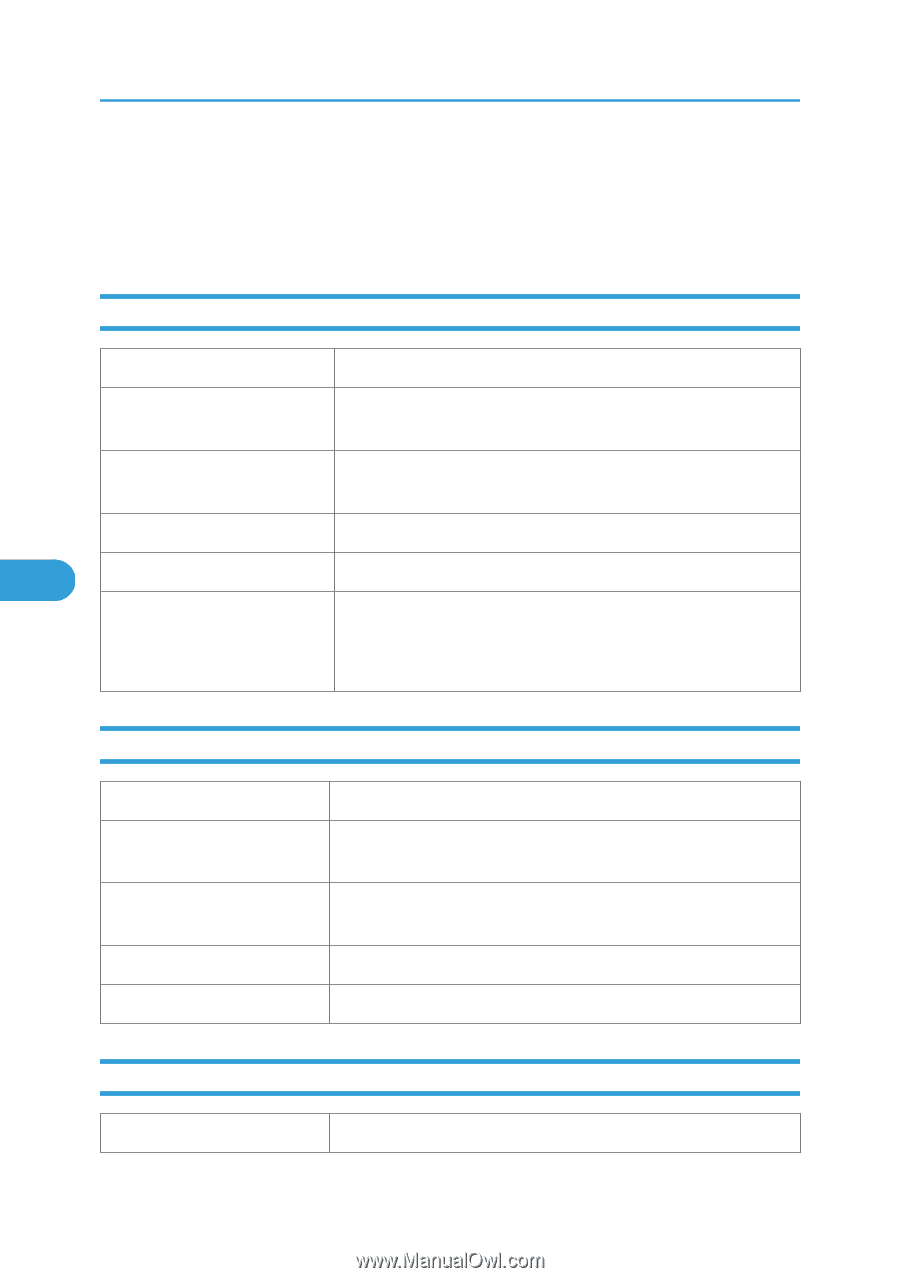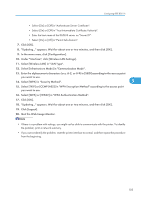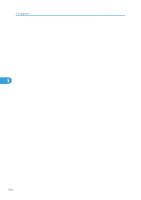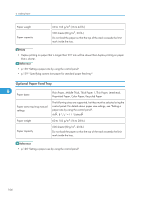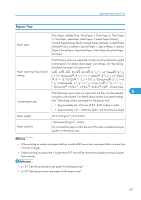Ricoh Aficio SP C320DN Manuals - Page 110
Supported Paper Types, Plain Paper, Middle Thick, Thick Paper
 |
View all Ricoh Aficio SP C320DN manuals
Add to My Manuals
Save this manual to your list of manuals |
Page 110 highlights
6. Loading Paper Supported Paper Types The tables in this section provide details of the paper types supported by this printer. Use these tables when specifying a tray's paper settings and take note of the information under "Notes". Plain Paper Paper weight Paper type setting using the control panel Paper type setting using the printer driver Supported input tray 6 Duplex printing Note 66 to 74 g/m2 (18 to 20 lb.) The [Menu] key > [Paper Input] > [Paper Type: (tray name)] > [No Display (Plain Paper)] > the [OK] key [Plain & Recycled] or [Plain (66 to 74 g/m2)] Any input tray can be used. Supported • Tray 1: 500 • Tray 2 (Paper feed unit): 500 • Bypass Tray: 100 Middle Thick Paper weight Paper type setting using the control panel Paper type setting using the printer driver Supported input tray Duplex printing 75 to 90 g/m2 (20 to 24 lb.) The [Menu] key > [Paper Input] > [Paper Type: (tray name)] > [Middle Thick] > the [OK] key [Middle Thick (75 to 90 g/m2)] Any input tray can be used. Supported Thick Paper Paper weight 91 to 220 g/m2 (24 to 59 lb.) 108