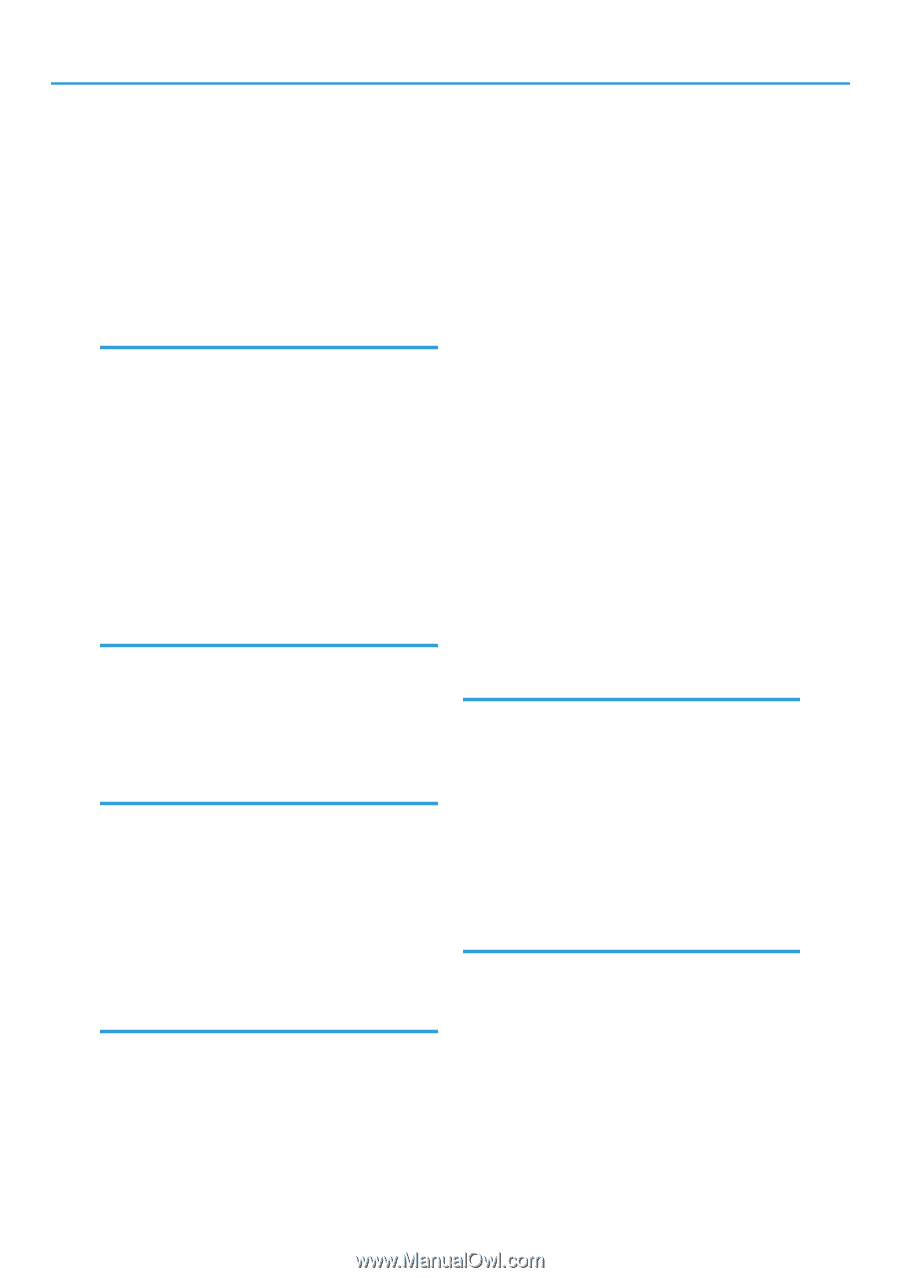LED lamps
...............................................................
72
Legal size paper
..................................................
124
Letterhead
............................................................
110
Light sensor
.............................................................
21
List of options
.........................................................
11
Loading envelopes
..............................................
139
Loading paper
.....................................................
119
M
Maintenance kit
..........................................
172, 241
Manuals
.................................................................
12
Manuals for this printer
.........................................
10
Memory cover
.......................................................
17
Menu key
...............................................................
22
Middle thick
.........................................................
108
Misfeed bypass tray
...........................................
229
Misfeed tray 1
.....................................................
227
Model-specific information
.....................................
7
Moving and transporting
....................................
237
Moving the printer a short distance
...................
238
N
NetWare
................................................................
84
Network
...........................................................
79, 88
Network setting
.....................................................
84
No DHCP
...............................................................
80
Non-recommended paper types
.......................
116
O
OK key
...................................................................
21
Operating instructions
...........................................
12
Operational status or messages
...........................
23
Option
....................................................................
23
Optional interface board slots
.............................
17
Optional paper feed tray
..........................
106, 122
Order of option installation
..................................
45
Other printing problems
.....................................
212
P
Panel tone
............................................................
208
Paper feed roller
.................................................
182
Paper feed unit
..............................................
48, 119
Paper misfeed
......................................................
225
Paper misfeed message (A)
................................
227
Paper misfeed message (B)
................................
231
Paper misfeed message (Y)
................................
234
Paper misfeed message (Z)
................................
235
Paper size
............................................................
134
Paper transfer unit
..................................................
19
Paper type
............................................................
131
Parallel cable connection
.....................................
77
Place to install
........................................................
26
Plain paper
..........................................................
108
Power connector
....................................................
17
Power indicator
.....................................................
22
Power switch
..........................................................
16
Power switch symbols
..............................................
9
Preprinted paper
.................................................
112
Print area
..............................................................
117
Print cartridge
................................................
19, 239
Print test sheet
......................................................
197
Printer does not print
...........................................
209
Printer set up procedure
........................................
25
Printing on fixed-orientation paper
....................
143
Printing position
...................................................
197
Prt.jobs
....................................................................
23
R
Rear cover
..............................................................
17
Rear view
...............................................................
17
Recycled paper
...................................................
113
Registration roller
................................................
185
Remaining paper indicator
...................................
15
Removing the packaging materials
......................
30
Replacing the intermediate transfer unit
............
161
Replacing the transfer roller
...............................
161
Replacing the waste toner bottle
........................
154
S
Scroll keys
..............................................................
21
SD card slots
..........................................................
17
SDRAM module
.....................................................
51
Security
...................................................................
93
Selecting the display language
............................
42
Selection keys
........................................................
21
Setting a paper size
............................................
128
Shutdown
...............................................................
36
Special paper
......................................................
112
252