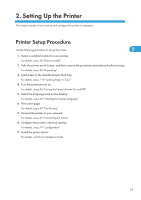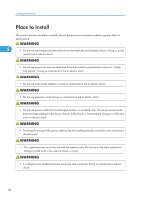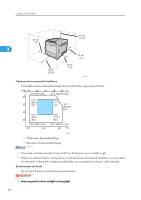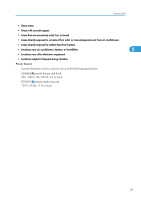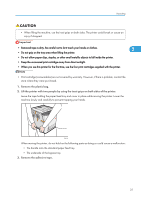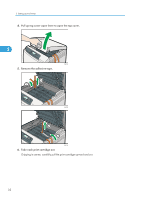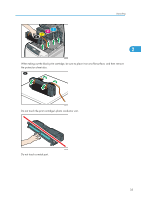Ricoh Aficio SP C320DN Manuals - Page 30
Optimum Environmental Conditions, Environments to Avoid, Blue area: Recommended Range
 |
View all Ricoh Aficio SP C320DN manuals
Add to My Manuals
Save this manual to your list of manuals |
Page 30 highlights
2. Setting Up the Printer 2 CBK018 Optimum Environmental Conditions Permissible and recommended temperature and humidity ranges are as follows: CBK019 • White area: Permissible Range • Blue area: Recommended Range • The printer must be level within 3 mm, 0.2" from both front to rear and left to right. • When you use this printer for a long time in a confined space without good ventilation, you may detect an odd smell. To keep the workplace comfortable, we recommend you keep it well ventilated. Environments to Avoid Do not use the printer in the following environments: • Areas exposed to direct sunlight or strong light 28
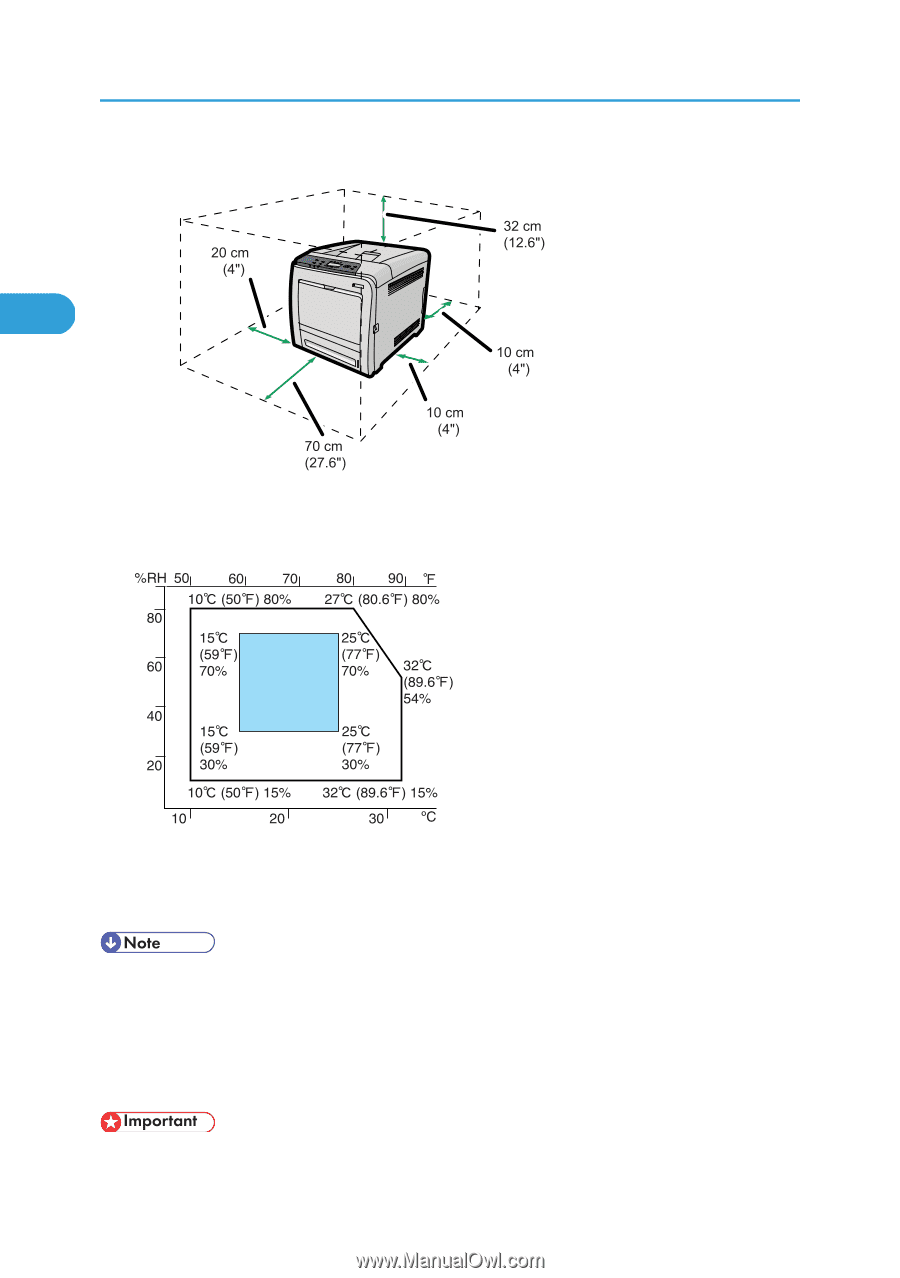
CBK018
Optimum Environmental Conditions
Permissible and recommended temperature and humidity ranges are as follows:
CBK019
•
White area: Permissible Range
•
Blue area: Recommended Range
•
The printer must be level within 3 mm, 0.2" from both front to rear and left to right.
•
When you use this printer for a long time in a confined space without good ventilation, you may detect
an odd smell. To keep the workplace comfortable, we recommend you keep it well ventilated.
Environments to Avoid
Do not use the printer in the following environments:
•
Areas exposed to direct sunlight or strong light
2. Setting Up the Printer
28
2