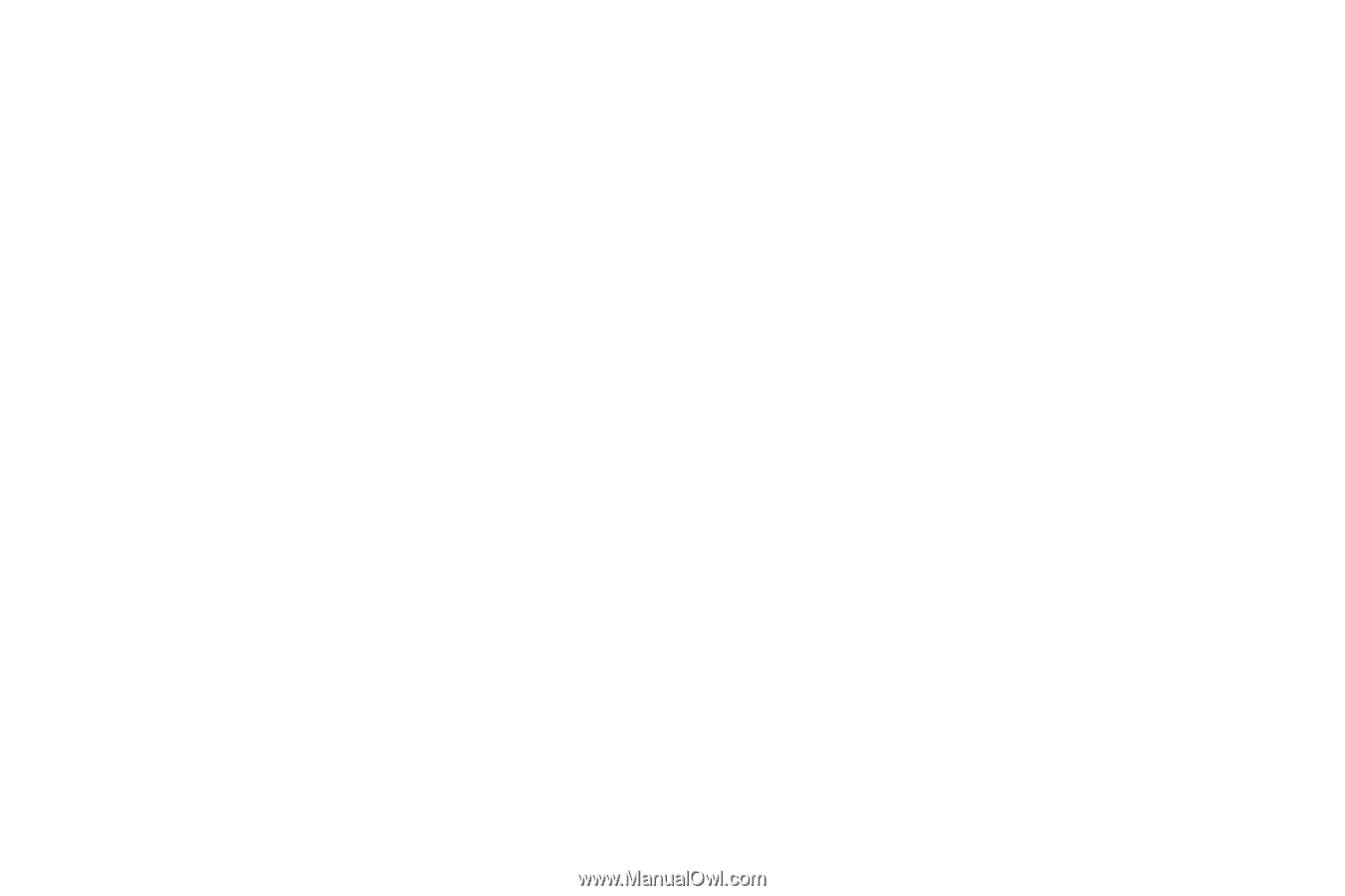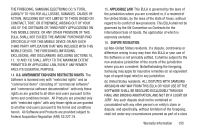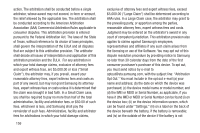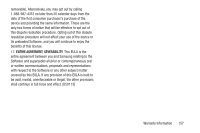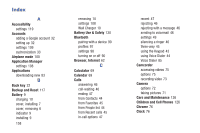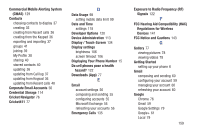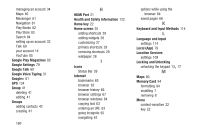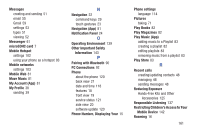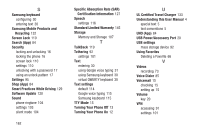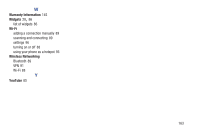Samsung SCH-R740C User Manual - Page 164
Keyboard and Input Methods, Language and Input
 |
View all Samsung SCH-R740C manuals
Add to My Manuals
Save this manual to your list of manuals |
Page 164 highlights
managing an account 34 Maps 80 Messenger 61 Navigation 81 Play Books 82 Play Store 83 Search 84 setting up an account 32 Talk 60 your account 14 YouTube 85 Google Play Magazines 82 Google Settings 79 Google Talk 60 Google Voice Typing 31 Google+ 61 GPS 134 Group 41 deleting 41 editing 41 Groups adding contacts 42 creating 41 160 H HDMI Port 21 Health and Safety Information 122 Home key 22 Home screen 25 adding shortcuts 29 adding widgets 28 customizing 27 primary shortcuts 29 removing shortcuts 29 wallpaper 28 I Icons Status Bar 26 Internet bookmarks 65 browser 62 browser history 66 browser settings 67 browser windows 64 copying text 63 entering an URL 63 going incognito 65 navigating 62 options while using the browser 64 saved pages 66 K Keyboard and Input Methods 114 L Language and Input settings 114 Local (App) 79 Location Services settings 109 Locking and Unlocking unlocking the keypad 13, 17 M Maps 80 Memory Card 94 formatting 94 installing 7 removing 8 Menu context-sensitive 22 key 22