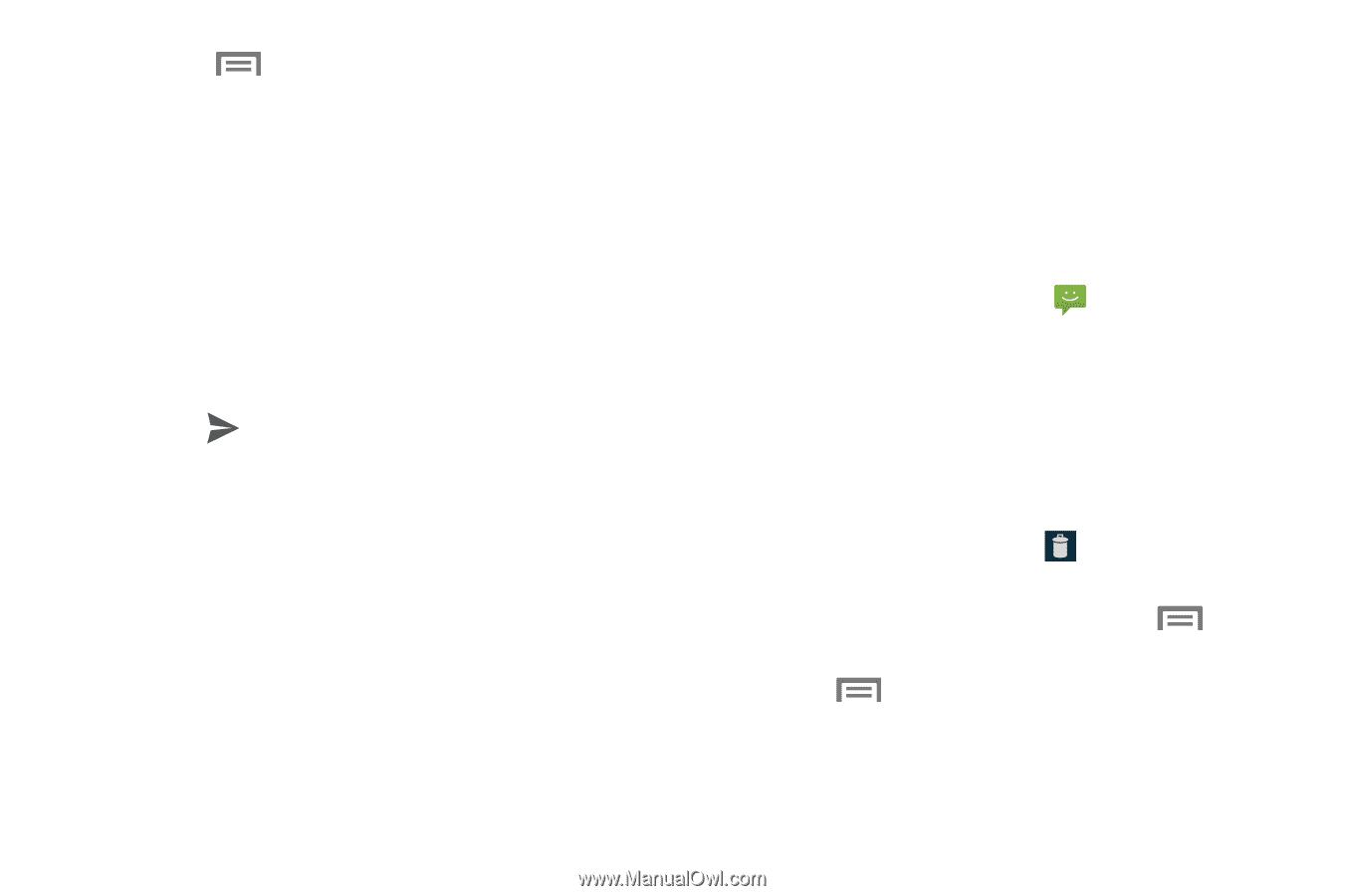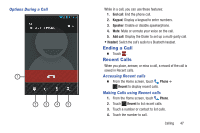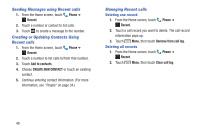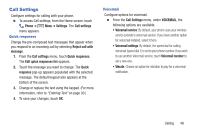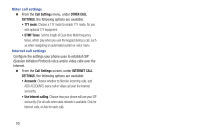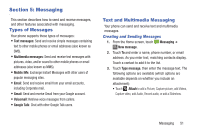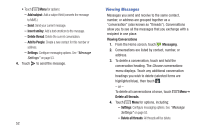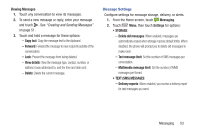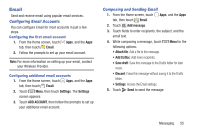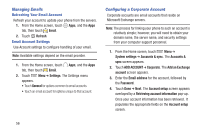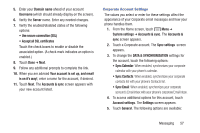Samsung SCH-R740C User Manual - Page 56
Viewing Messages, Add subject, Insert smiley, Delete thread, Add to People, Settings
 |
View all Samsung SCH-R740C manuals
Add to My Manuals
Save this manual to your list of manuals |
Page 56 highlights
• Touch Menu for options: - Add subject: Add a subject field (converts the message to MMS.) - Send: Send your current message. - Insert smiley: Add a text emoticon to the message. - Delete thread: Delete the current conversation. - Add to People: Create a new contact for this number or address. - Settings: Configure messaging options. See "Message Settings" on page 53. 4. Touch to send the message. 52 Viewing Messages Messages you send and receive to the same contact, number, or address are grouped together as a "conversation" (also known as "threads"). Conversations allow you to see all the messages that you exchange with a recipient in one place. Viewing Conversations 1. From the Home screen, touch Messaging. 2. Conversations are listed by contact, number, or address. 3. To delete a conversation, touch and hold the conversation heading. The Choose conversations menu displays. Touch any additional conversation headings you wish to delete (selected items are highlighted blue), then touch . - or - To delete all conversations at once, touch Delete all threads. Menu ➔ 4. Touch Menu for options, including: - Settings: Configure messaging options. See "Message Settings" on page 53. - Delete all threads: All threads will be delete.