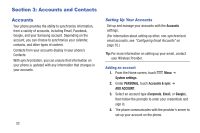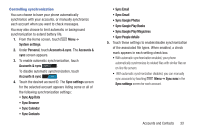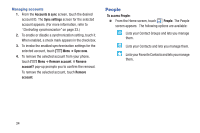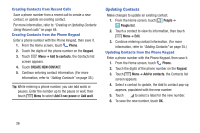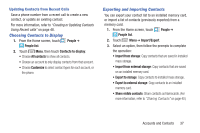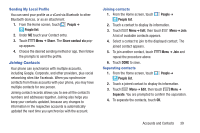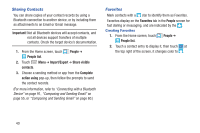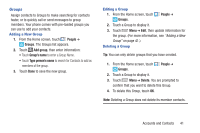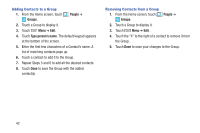Samsung SCH-R740C User Manual - Page 41
Updating Contacts from Recent Calls, Choosing Contacts to Display, Exporting and Importing Contacts
 |
View all Samsung SCH-R740C manuals
Add to My Manuals
Save this manual to your list of manuals |
Page 41 highlights
Updating Contacts from Recent Calls Save a phone number from a recent call to create a new contact, or update an existing contact. For more information, refer to "Creating or Updating Contacts Using Recent calls" on page 48. Choosing Contacts to Display 1. From the Home screen, touch People ➔ People list. 2. Touch Menu, then touch Contacts to display: • Choose All contacts to show all contacts. • Choose an account to only display contacts from that account. • Choose Customize to select contact types for each account, or the phone. Exporting and Importing Contacts You can export your contact list to an installed memory card, or import a list of contacts (previously exported) from a memory card. 1. From the Home screen, touch People list. People ➔ 2. Touch Menu ➔ Import/Export. 3. Select an option, then follow the prompts to complete the operation: • Import from storage: Copy contacts that are saved in installed mass storage. • Import from external storage: Copy contacts that are saved on an installed memory card. • Export to storage: Copy contacts to installed mass storage. • Export to external storage: Copy contacts to an installed memory card. • Share visible contacts: Share contacts as Namecards. (For more information, refer to "Sharing Contacts" on page 40.) Accounts and Contacts 37